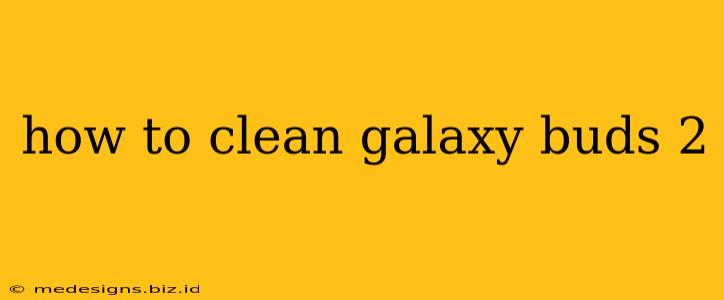Keeping your Galaxy Buds 2 clean is crucial for maintaining optimal sound quality and hygiene. Earwax buildup, sweat, and dust can significantly impact the performance of your earbuds and even lead to discomfort. This comprehensive guide will walk you through the best practices for cleaning your Galaxy Buds 2, ensuring they stay in top condition.
What You'll Need:
Before you begin, gather these essential cleaning supplies:
- Soft-bristled brush: A small, soft-bristled brush (like an old toothbrush) is perfect for gently removing loose debris. Avoid using anything stiff or abrasive that could scratch the surface of your earbuds.
- Isopropyl alcohol (70%): A small amount of isopropyl alcohol on a lint-free cloth can effectively remove stubborn dirt and grime. Never submerge your earbuds in alcohol or water.
- Lint-free cloth: Microfiber cloths are ideal for wiping down the earbuds and charging case. Cotton swabs can be used carefully, but avoid pushing them too far into any openings.
- Compressed air (optional): A can of compressed air can help dislodge deeply embedded debris. Hold it at a safe distance to avoid damaging the sensitive components.
Cleaning Your Galaxy Buds 2: A Step-by-Step Process
1. Power Down and Disconnect: Begin by turning off your Galaxy Buds 2 and removing them from the charging case. This prevents accidental activation and ensures safe cleaning.
2. Remove Loose Debris: Use the soft-bristled brush to gently sweep away any visible dirt, dust, or earwax from the earbuds and the charging case. Focus on the speaker grills, charging contacts, and crevices.
3. Clean the Charging Case: Wipe down the exterior of the charging case with a lint-free cloth lightly dampened with isopropyl alcohol. Pay special attention to the charging contacts and any visible smudges or fingerprints. Avoid getting any liquid inside the charging case.
4. Cleaning the Earbuds: Using a dry lint-free cloth, gently wipe the earbuds' surfaces. For stubborn grime, lightly dampen a corner of the cloth with isopropyl alcohol and carefully wipe the surfaces. Do not get any liquid inside the earbuds.
5. Using Compressed Air (Optional): If you have stubborn debris lodged in the speaker grills or charging contacts, carefully use compressed air to dislodge it. Maintain a safe distance and short bursts to prevent damage.
6. Thorough Drying: Allow your Galaxy Buds 2 and the charging case to air dry completely before storing them. Avoid using a hairdryer or any heat source to speed up the drying process, as this could damage the components.
7. Regular Maintenance: The key to keeping your Galaxy Buds 2 clean is regular maintenance. Clean your earbuds and charging case after each use or at least once a week to prevent buildup.
Troubleshooting Common Issues:
- Muffled Sound: This often indicates a buildup of earwax in the speaker grills. Gently clean this area with the brush or compressed air.
- Poor Charging: Dirty charging contacts can hinder the charging process. Clean these contacts with a lint-free cloth and isopropyl alcohol.
- Unusual Noises: If you hear unusual crackling or popping noises, check for debris inside the earbuds and clean accordingly.
By following these simple steps, you can ensure your Galaxy Buds 2 remain clean, functioning optimally, and providing you with the best possible audio experience. Remember, regular cleaning is key to extending the life and performance of your earbuds.