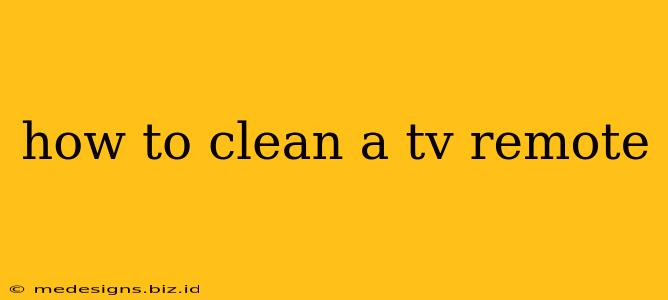Is your TV remote looking a little… lived-in? Don't worry, we've all been there. Those buttons see a lot of action, and grime inevitably builds up. But a clean remote is a happy remote, and a happy remote means happy viewing! This guide will show you how to clean your TV remote safely and effectively, extending its lifespan and keeping it germ-free.
Why Clean Your TV Remote Regularly?
Beyond the aesthetic appeal of a sparkling clean remote, regular cleaning is crucial for hygiene and longevity. Think about it: your remote is constantly handled, exposed to germs from your hands, and potentially even food crumbs. Regular cleaning helps prevent:
- Germ buildup: Bacteria and viruses can thrive on surfaces like your remote. Cleaning regularly minimizes the spread of germs.
- Sticky buttons: Sticky residue from food or oils can make your remote unresponsive.
- Damage: Crumbs and dust can get lodged inside the remote, leading to malfunction.
- Extended lifespan: Proper cleaning can prevent premature wear and tear, keeping your remote working smoothly for longer.
What You'll Need:
Before you begin, gather these essential cleaning supplies:
- Soft, lint-free cloth: Microfiber cloths are ideal. Avoid abrasive cloths that could scratch the surface.
- Isopropyl alcohol (70% concentration): This is a safe and effective disinfectant. Never use bleach or harsh chemicals.
- Cotton swabs: Useful for cleaning hard-to-reach areas.
- Compressed air (optional): Helpful for removing dust and crumbs from crevices.
How to Clean Your TV Remote: A Step-by-Step Process
1. Power Down & Disconnect: Turn off your TV and remove the batteries from your remote. This prevents accidental button presses and protects the electronics from potential damage.
2. Dusting: Begin by gently dusting your remote with your microfiber cloth. This removes loose dirt and debris. If you have compressed air, use it carefully to blow out dust and crumbs from the button crevices.
3. Cleaning the Surface: Lightly dampen your microfiber cloth with isopropyl alcohol (70% concentration). Do not soak the cloth; it should be slightly damp. Gently wipe the entire surface of your remote, including the buttons.
4. Attention to Detail: Use cotton swabs dipped in a small amount of isopropyl alcohol to clean around buttons and hard-to-reach areas. Pay special attention to any crevices where dirt might accumulate.
5. Drying: Allow the remote to air dry completely before reinserting the batteries. Do not use a hairdryer or other heat source to speed up the drying process.
6. Reassemble & Enjoy: Once completely dry, replace the batteries and enjoy your sparkling clean remote!
Tips for Keeping Your Remote Clean:
- Regular cleaning: Aim to clean your remote at least once a week, or more frequently if you have young children or pets.
- Preventative measures: Consider using a remote control cover or case to minimize dirt and grime build-up.
- Avoid submerging: Never submerge your remote in water or any cleaning solution.
By following these simple steps, you can keep your TV remote clean, hygienic, and functioning optimally for years to come. Happy watching!