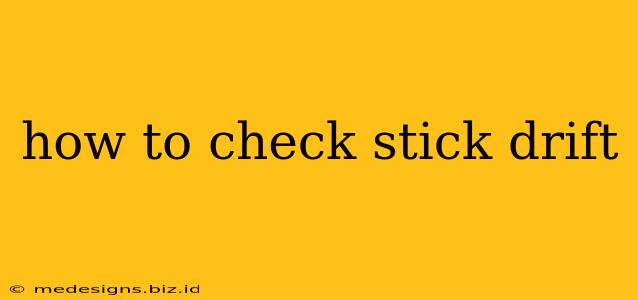Joy-Con drift, that frustrating issue where your characters move on their own even when you're not touching the joystick, is a common problem for Nintendo Switch owners. But how do you know if your Joy-Cons are affected? And what steps can you take if they are? This guide will walk you through checking for drift and offering solutions.
Identifying Joy-Con Drift: The Telltale Signs
Joy-Con drift manifests in several ways:
- Unintended Movement: The most obvious sign is your character or cursor moving unexpectedly in a game, even when your thumb is completely off the joystick. This can be subtle, a slight creeping movement, or very pronounced, causing your character to run uncontrollably.
- Inconsistent Control: You might find it difficult to perform precise movements. The character might move faster or slower than intended, or fail to respond accurately to your inputs.
- Menus Affected: Drift isn't just limited to games. You might notice the cursor drifting around menus, making navigation challenging.
Testing your Joy-Cons:
The best way to test for drift is to perform a simple test within the Switch system settings:
- Navigate to System Settings: On your Nintendo Switch home screen, select "System Settings."
- Find Controllers and Sensors: Scroll down and select "Controllers and Sensors."
- Calibrate Control Sticks: Select "Calibrate Control Sticks."
- Test the Sticks: Follow the on-screen instructions. Carefully watch the on-screen cursor as you move the joysticks. If the cursor moves without you touching the stick, or moves inconsistently when you are touching it, you likely have drift. Repeat this for both joysticks on each Joy-Con.
What Causes Joy-Con Drift?
Joy-Con drift is often attributed to wear and tear on the analog sticks' internal components. Dust, debris, or the physical strain of repeated use can cause the joystick to malfunction.
Troubleshooting Joy-Con Drift: Solutions and Fixes
If you've confirmed that you have Joy-Con drift, here are several things you can try before resorting to more drastic measures:
1. Blowing Out Debris:
- Gently blow compressed air into the joystick crevices to dislodge any dust or debris that may be interfering with the stick's movement. Avoid using excessive force.
2. Software Calibration (Sometimes Helpful, But Often Not a Long-Term Fix):
The Switch's built-in calibration (as described above) can sometimes help temporarily. However, if the problem persists, it's likely a hardware issue requiring further action.
3. Contact Nintendo:
Nintendo offers repair services for Joy-Con drift, either through warranty or paid repairs. Check their website for details on their repair process.
4. Third-Party Repair Services:
Numerous third-party repair services specialize in Joy-Con repairs. Research carefully to find a reputable service in your area.
Preventing Joy-Con Drift: Proactive Measures
While you can't completely eliminate the risk of Joy-Con drift, you can take steps to minimize it:
- Avoid excessive force: Don't aggressively push or slam the joysticks.
- Keep your Switch clean: Regularly clean your Switch and Joy-Cons to prevent dust and debris buildup.
- Use protective cases: A protective case can help shield your Joy-Cons from bumps and impacts.
By understanding how to check for and address Joy-Con drift, you can prolong the life of your Nintendo Switch controllers and maintain a smooth gaming experience. Remember, early detection and appropriate action can save you from significant frustration down the line.