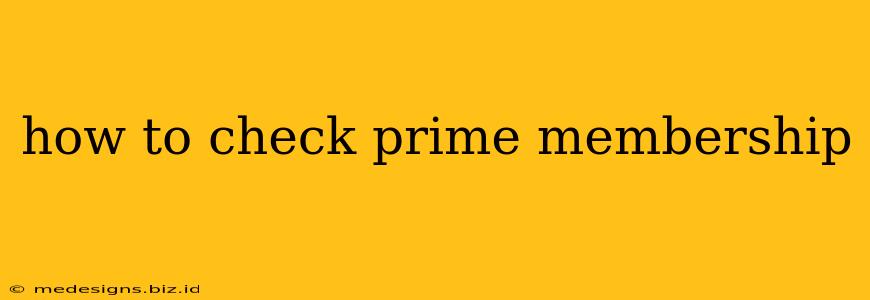Are you unsure whether your Amazon Prime membership is still active? Don't worry, checking your Prime status is quick and easy. This guide will show you how to verify your membership across various devices and platforms. Knowing your Prime status ensures you can continue enjoying the benefits, from free shipping to streaming entertainment.
Checking Your Amazon Prime Membership on the Website
The most straightforward method is to check your Amazon Prime membership directly on the Amazon website. Here's how:
-
Go to Amazon.com: Open your web browser and navigate to the Amazon website. Make sure you're logged into your Amazon account.
-
Account & Lists: Look for the "Account & Lists" link, usually located in the upper right-hand corner of the page. Click on it.
-
Your Account: On the next page, you'll see several options. Find and click on "Your Account."
-
Manage Prime Membership: Scroll down the page until you find the "Your Prime Membership" section. This section will clearly display your membership status: active, expiring soon, or inactive. It will also show your renewal date.
Checking Your Amazon Prime Membership on the Mobile App
Checking your Prime membership on the Amazon mobile app is just as convenient:
-
Open the Amazon App: Launch the Amazon app on your smartphone or tablet. Ensure you're logged in.
-
Account Menu: Locate and tap the account menu. This is usually represented by a profile icon or your initials.
-
Your Account: Similar to the website, you should see a "Your Account" option. Tap it.
-
Manage Prime Membership: Navigate to the "Manage Prime Membership" section, where you'll find your current membership status and renewal date.
What to Do If Your Prime Membership Is Expired or Expiring Soon
If your membership is inactive or nearing its expiration date, you'll see a clear indication on both the website and app. You'll have options to:
- Renew your membership: Easily renew your Prime membership directly through the website or app.
- See your benefits: Even if your membership is expiring, you can often still take advantage of certain benefits until the official end date.
- Contact Amazon customer service: If you experience any problems or have questions, reach out to Amazon customer service for assistance.
Understanding Your Amazon Prime Benefits
Remember to fully utilize your Amazon Prime benefits! These include:
- Free and fast shipping: Enjoy free two-day (or faster) shipping on millions of eligible items.
- Prime Video: Stream thousands of movies and TV shows.
- Prime Music: Listen to millions of songs ad-free.
- Prime Reading: Access a rotating selection of ebooks, magazines, and more.
- Prime Gaming: Claim free games and in-game content every month.
- Exclusive deals and offers: Enjoy early access to Lightning Deals and other special offers.
Regularly checking your Amazon Prime membership ensures you continue to enjoy these valuable perks. By using the simple methods described above, you can stay informed about your membership status and keep the benefits flowing!