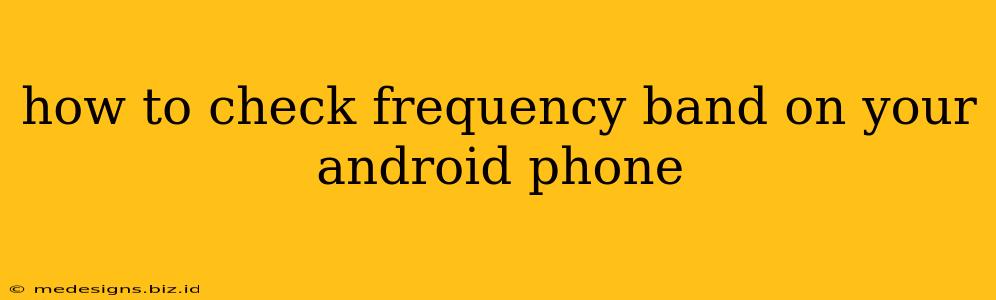Knowing your Android phone's frequency band is crucial for several reasons. It helps determine network compatibility, understand data speeds, and troubleshoot connectivity issues. This comprehensive guide will walk you through several methods to check your Android phone's supported frequency bands.
Why Knowing Your Phone's Frequency Bands Matters
Before diving into the how-to, let's understand why this information is important. Your phone's frequency bands determine which cellular networks it can connect to. Different carriers use different frequency bands, and if your phone doesn't support the bands used by your carrier in your area, you'll experience poor connectivity or no connectivity at all. This is especially relevant when traveling internationally or using a different carrier's SIM card. Understanding these bands also helps in troubleshooting slow data speeds—a common problem often stemming from network incompatibility.
Key Benefits of Knowing Your Frequency Bands:
- Network Compatibility: Ensures your phone works with your carrier's network.
- Troubleshooting Connectivity: Helps identify issues related to network incompatibility.
- International Travel: Crucial for ensuring connectivity while traveling abroad.
- SIM Card Compatibility: Verifies compatibility when switching SIM cards between carriers.
- Data Speed Optimization: Helps understand potential limitations on data speeds.
Methods to Check Your Android Phone's Frequency Bands
Unfortunately, there's no single, universally consistent method to find this information directly within the Android OS settings. The method depends on your phone's manufacturer and Android version. Here are the most common approaches:
1. Checking the Phone's Specifications
The most reliable method is to consult your phone's specifications. This information is usually available:
- On the Manufacturer's Website: Search for your phone model on the manufacturer's official website (e.g., Samsung, Google, OnePlus). The specifications page will usually list the supported LTE/5G frequency bands. Look for terms like "Frequency Bands," "Network Bands," or "Supported Networks."
- In the User Manual: Your phone's user manual (often available as a PDF download from the manufacturer's website) should detail the device specifications, including the supported frequency bands.
- Original Packaging: The box your phone came in may also list some key specifications, potentially including the frequency bands.
Note: This method requires access to the online resources or physical documentation.
2. Using Third-Party Apps (Use with Caution)
Several apps claim to display device information, including frequency bands. However, exercise caution when using third-party apps. Ensure the app has positive reviews and is from a reputable developer to avoid potential security risks. The accuracy of the information provided can also vary.
3. Contacting Your Mobile Carrier
Your mobile carrier's customer support can often help identify the supported frequency bands of your device. They might have access to a database containing your specific phone model's specifications.
4. Checking the IMEI Information (Advanced Method)
This method requires more technical knowledge. You might be able to obtain some network information using your IMEI number, but this method isn't always straightforward and the information might not be readily accessible to the average user.
Understanding Frequency Band Nomenclature
Once you find your phone's frequency bands, you'll likely see a list of numbers like "Band 2," "Band 5," "Band 41," etc. These numbers represent specific frequency ranges. Understanding the specific frequencies (in MHz) associated with each band requires additional research, often available through resources like GSM Association websites or online telecommunication documentation.
Important: The specific frequency bands supported will vary considerably depending on your phone model, its region of manufacture (different regions may support different bands), and the carrier's network infrastructure.
By utilizing these methods, you can effectively determine your Android phone's frequency bands and gain a better understanding of its network capabilities and limitations. Remember always to consult official sources for the most accurate information.