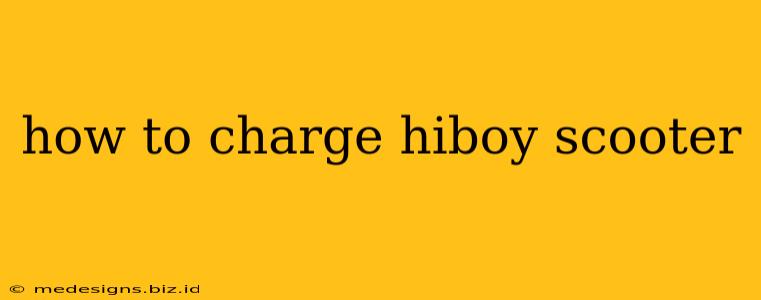Getting your Hiboy scooter charged correctly is crucial for its longevity and performance. This comprehensive guide walks you through the entire process, covering troubleshooting common charging issues.
Understanding Your Hiboy Scooter Charger
Before we begin, it's vital to understand the components involved in charging your Hiboy scooter. You'll primarily need two things:
- Your Hiboy Scooter: Make sure it's turned off before charging to prevent any electrical issues.
- Your Hiboy Scooter Charger: This typically comes with your scooter and is specifically designed for your model. Using a different charger could damage your battery or scooter. Never use a charger not provided by Hiboy.
Step-by-Step Charging Instructions
Charging your Hiboy scooter is generally straightforward. Follow these steps:
-
Locate the Charging Port: This is usually found on the scooter's deck, often near the stem or under a small flap. Consult your scooter's manual if you can't locate it.
-
Connect the Charger: Plug the charger's DC connector firmly into your scooter's charging port. Make sure it's securely connected to avoid any charging issues.
-
Plug in the Power Adapter: Plug the other end of the charger's power adapter into a standard wall outlet.
-
Monitor the Charging Process: Most Hiboy scooters will have a charging indicator light. This light typically turns red while charging and turns green once the battery is fully charged. Charging time varies depending on your Hiboy model and the remaining battery level.
-
Disconnect the Charger: Once the indicator light turns green, unplug the charger from the wall outlet and then carefully disconnect it from the scooter's charging port. Leaving the charger plugged into the scooter for extended periods after it's fully charged isn't harmful, but it's not necessary.
Troubleshooting Common Charging Problems
Despite the simplicity of the charging process, issues can sometimes arise. Here are some common problems and their solutions:
The Charging Indicator Light Doesn't Turn On:
- Check the connections: Ensure the charger is firmly plugged into both the scooter and the wall outlet. Try a different wall outlet to rule out a power supply problem.
- Inspect the charging port: Check the charging port for any debris or damage. Gently clean it with a soft, dry cloth if needed.
- Check the charger: Try using the charger with another Hiboy scooter (if available) or examine the charger for any visible damage.
The Charging Indicator Light Remains Red for an Extended Period:
- Check the battery: If the charging light stays red for significantly longer than usual, it might indicate a problem with the scooter's battery. Refer to your user manual or contact Hiboy customer support.
- Environmental factors: Extreme temperatures (very hot or very cold) can affect charging times. Try charging in a more moderate environment.
The Scooter Doesn't Turn On After Charging:
- Check the battery level: Make sure the battery is actually fully charged. Even a small amount of charge remaining will keep your scooter from turning on if its below a certain threshold.
- Power button: Confirm the power button is working correctly. Attempt to use your scooter on a completely charged battery.
- Contact support: If the scooter still fails to turn on after a full charge and you've checked everything else, contact Hiboy customer support for assistance.
Maintaining Your Hiboy Scooter Battery
Proper battery maintenance contributes to a longer lifespan. Here are a few tips:
- Avoid fully depleting the battery: Regularly charge your scooter before the battery runs completely out.
- Store in a cool, dry place: Extreme temperatures can negatively affect the battery's health.
- Avoid leaving it fully charged indefinitely: While not harmful, consistently leaving it at 100% charge isn't ideal for battery longevity.
By following these steps and troubleshooting tips, you can ensure your Hiboy scooter is always ready to go. Remember, consulting your scooter's user manual is always a good idea for model-specific information.