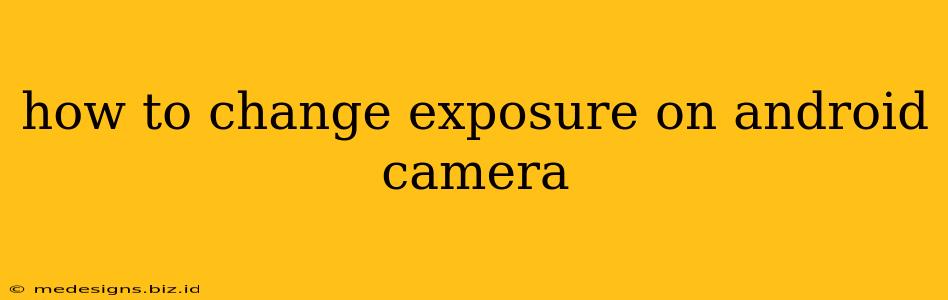Want to take stunning photos with your Android phone? Mastering exposure is key! This guide will walk you through various methods to adjust exposure on your Android camera, transforming your snapshots from bland to brilliant.
Understanding Exposure
Before diving into the how-to, let's briefly understand what exposure means. Exposure refers to the amount of light that hits your camera's sensor. Too little light results in a dark, underexposed image. Too much light leads to a bright, overexposed image. The perfect exposure captures the right amount of detail in both the shadows and highlights.
Methods to Adjust Exposure on Android
The methods for changing exposure vary depending on your Android phone's camera app and manufacturer. However, these are the most common approaches:
1. Using the Exposure Compensation Control
Many Android camera apps include an exposure compensation feature. Look for these indicators:
- A slider: Often represented by a sun icon or a +/- symbol. Sliding your finger left decreases exposure (darker image), and sliding right increases exposure (brighter image).
- Tap to focus and hold: Some apps allow you to tap and hold on the screen to focus on a specific area. While holding, a slider for exposure compensation will appear.
Pro Tip: Practice using the slider to understand how subtle adjustments impact the final image.
2. Manual Mode (Pro Mode)
If your Android camera offers a manual or pro mode, you gain much finer control over exposure. This usually involves adjusting the ISO, shutter speed, and aperture (if available).
- ISO: Controls the sensitivity to light. Lower ISO (e.g., 100) is best for bright conditions, while higher ISO (e.g., 1600) is needed in low light, but can introduce noise (grain).
- Shutter Speed: Determines how long the camera's sensor is exposed to light. Faster shutter speeds (e.g., 1/1000s) freeze motion, while slower speeds (e.g., 1/30s) can blur motion, creating a dreamy effect (but need a stable hand or tripod!).
- Aperture (if available): Controls the size of the lens opening. A wider aperture (smaller f-number, e.g., f/1.8) lets in more light, creating a shallow depth of field (blurred background), while a narrower aperture (larger f-number, e.g., f/16) lets in less light, resulting in a larger depth of field (everything in focus).
Caution: Manual mode requires a good understanding of photography principles. Experiment carefully to master its functionality.
3. Using Third-Party Camera Apps
If your default camera app lacks sufficient exposure controls, consider downloading a third-party camera app from the Google Play Store. Many offer advanced manual controls and features not found in stock camera apps. Search for apps like "Open Camera," "Filmic Pro," or "Manual Camera." These often provide more granular control over your exposure settings.
4. Adjusting Brightness After Taking the Photo (Post-Processing)
While not ideal for capturing the perfect image in-camera, you can adjust brightness and other aspects of your photo after taking it using photo editing apps like Snapseed, Adobe Lightroom Mobile, or VSCO. These apps offer a wide range of editing tools to enhance your images. However, remember that post-processing is best used for minor adjustments and not to fix major exposure issues.
Troubleshooting Exposure Issues
- Dark Images (Underexposed): Increase exposure compensation, use a higher ISO, slower shutter speed (if in manual mode), or shoot in a brighter location.
- Bright Images (Overexposed): Decrease exposure compensation, use a lower ISO, faster shutter speed (if in manual mode), or shoot in a less bright location.
- Inconsistent Exposure: Ensure your camera is properly focused and try cleaning the camera lens.
Mastering exposure is a journey, not a destination. By experimenting with the techniques outlined above, you'll significantly improve your Android phone photography and capture breathtaking images. So, grab your phone and start shooting!