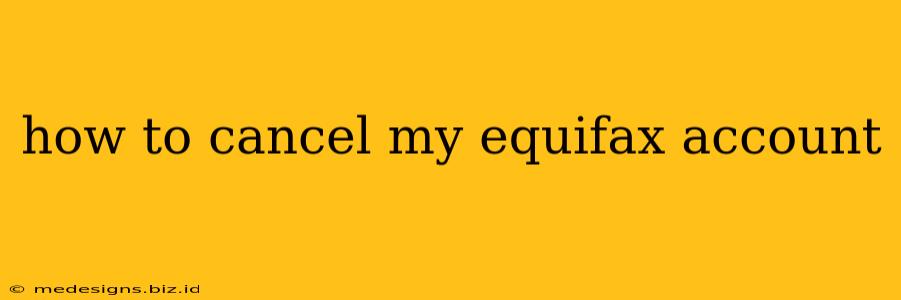How to Cancel Your Equifax Account: A Step-by-Step Guide
Want to cancel your Equifax account? It's not as straightforward as simply clicking a "cancel" button, but it's definitely achievable. This guide will walk you through the process, explaining what you need to know and what steps to take. Remember, you can't actually cancel your Equifax credit report, as that's a legal record of your credit history. However, you can manage your account and opt-out of certain services.
Understanding What You Can Cancel
Before we begin, let's clarify what "canceling your Equifax account" actually entails. You're likely thinking about one of the following:
- Equifax IdentityWorks℠: This is a subscription service offering credit monitoring and identity theft protection. This is the service you can cancel directly.
- Equifax credit monitoring through a third party: If you subscribed to credit monitoring through a bank, employer, or another company, you'll need to contact them to cancel the service. Equifax is merely the data provider in this case.
- Removing your information from Equifax's database: You cannot remove your credit information from Equifax's database. This information is legally required to be maintained for credit reporting purposes.
Steps to Cancel Your Equifax IdentityWorks℠ Subscription (or similar product)
This is the most common reason people want to "cancel their Equifax account." Here's how to cancel your Equifax IdentityWorks℠ subscription:
-
Locate your account information: Find your Equifax account number and login details. You'll usually find this information on previous billing statements or in your email confirmations.
-
Log in to your Equifax account: Go to the Equifax website and log in using your credentials.
-
Navigate to the account management section: Look for options like "My Account," "Settings," or "Manage Subscription." The exact wording might vary slightly depending on the specific service you have.
-
Find the cancellation option: Once in the account management section, look for a link or button that allows you to cancel your subscription or manage your plan. It might be labeled as "Cancel Subscription," "Unsubscribe," or "Manage My Plan."
-
Follow the cancellation instructions: Equifax will typically guide you through a series of steps to confirm your cancellation. This might include answering questions or providing feedback.
-
Confirm your cancellation: After completing the cancellation process, you'll usually receive a confirmation email. Keep this email as proof of cancellation.
What to Do if You Can't Find the Cancellation Option
If you're having trouble finding the cancellation option on your Equifax account page, try these steps:
- Check your billing statement: Your billing statement might provide contact information or a link to manage your subscription.
- Contact Equifax customer support: Look for a phone number or email address on the Equifax website to contact their customer service department. Explain your situation and ask for assistance with canceling your service.
- Review your initial signup documents: These may contain instructions on how to cancel the service.
Important Considerations
- Cancellation fees: Some Equifax products may have cancellation fees, depending on your plan and contract terms. Be sure to review your agreement before canceling.
- Data retention: Even after canceling your Equifax IdentityWorks℠ subscription, Equifax will still maintain your credit report information as required by law.
Remember, understanding what you're actually canceling is crucial. This guide focuses on canceling subscription services. Your credit report itself remains with Equifax as part of the national credit reporting system. If you have further questions, always contact Equifax customer support directly.