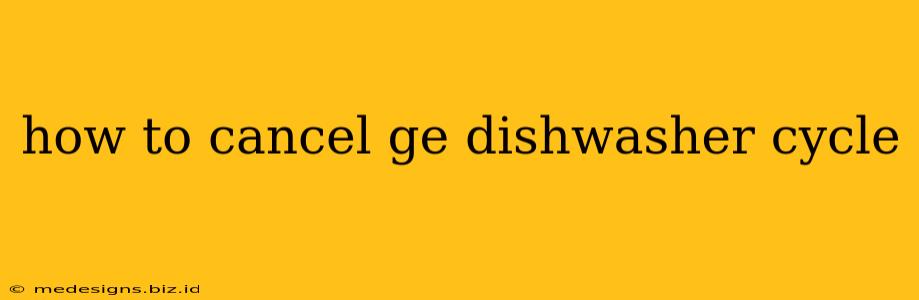So, you've started your GE dishwasher, but something came up and you need to stop it mid-cycle? Don't worry, canceling a GE dishwasher cycle is usually pretty straightforward. This guide will walk you through the process, covering various GE dishwasher models and situations.
Understanding Your GE Dishwasher's Control Panel
Before we get into canceling cycles, it's important to understand your dishwasher's control panel. GE dishwashers vary slightly in their design, but most will have similar features:
-
Start/Pause Button: This is your primary tool for interrupting a cycle. Pressing it usually pauses the cycle, and pressing it again resumes it. In many cases, holding this button down for a few seconds will cancel the cycle completely.
-
Cancel/Reset Button: Some GE dishwashers have a dedicated "Cancel" or "Reset" button. This button will immediately stop and reset the dishwasher, allowing you to start a new cycle or turn it off.
-
Power Button: As a last resort, turning off the power to your dishwasher at the breaker box will stop the cycle. However, this method is less ideal as it can disrupt the dishwasher's internal systems and may require a reset afterwards.
How to Cancel a GE Dishwasher Cycle: Step-by-Step
The exact method for canceling a GE dishwasher cycle depends on your model and what stage of the cycle it's in. However, here are the most common approaches:
Method 1: Using the Start/Pause Button
- Locate the Start/Pause button: This button is usually prominently displayed on the control panel.
- Press and hold: Press and hold the Start/Pause button for 3-5 seconds. You should see the cycle indicator lights blink or change, signifying the cycle has been canceled.
- Check the display: Make sure the display shows that the cycle is indeed canceled and the dishwasher is no longer running.
Important Note: Some models may require multiple presses of the Start/Pause button to cancel a cycle, or a longer hold time. Consult your dishwasher's user manual for specific instructions.
Method 2: Using the Cancel/Reset Button (if available)
- Locate the Cancel/Reset button: If your GE dishwasher has a dedicated Cancel or Reset button, this is the most direct way to stop the cycle.
- Press the button: Simply press the Cancel/Reset button once. This should immediately stop the cycle.
- Check the display: Ensure the cycle is canceled and the dishwasher is off or ready for a new cycle.
Method 3: Powering Off the Dishwasher (Last Resort)
This method should only be used as a last resort if the other methods fail.
- Locate your breaker box: Find the circuit breaker that controls your dishwasher.
- Turn off the breaker: Switch the breaker to the "off" position.
- Wait a few minutes: Allow the dishwasher to completely power down.
- Turn the breaker back on: Switch the breaker back to the "on" position.
- Check for error codes: After powering the dishwasher back on, check the display for any error codes. If any appear, consult your user manual or contact GE customer support.
Troubleshooting: Why Can't I Cancel My GE Dishwasher Cycle?
If you're having trouble canceling your GE dishwasher cycle, here are some potential reasons:
- Faulty button: A malfunctioning Start/Pause or Cancel/Reset button might be the culprit. Try cleaning the buttons and see if that helps. If the problem persists, you might need to contact GE customer support.
- Software glitch: A rare software glitch could be preventing the cycle from canceling properly. Try unplugging the dishwasher for a few minutes, then plugging it back in.
- Model-Specific Instructions: Always refer to your dishwasher's user manual for model-specific instructions on how to cancel a cycle.
Key Takeaways
Cancelling a GE dishwasher cycle is generally simple. Always prioritize using the Start/Pause button or the Cancel/Reset button (if available). Powering off the dishwasher should be a last resort. Remember to consult your dishwasher's user manual for model-specific instructions. If you continue to experience problems, contacting GE customer support is recommended.