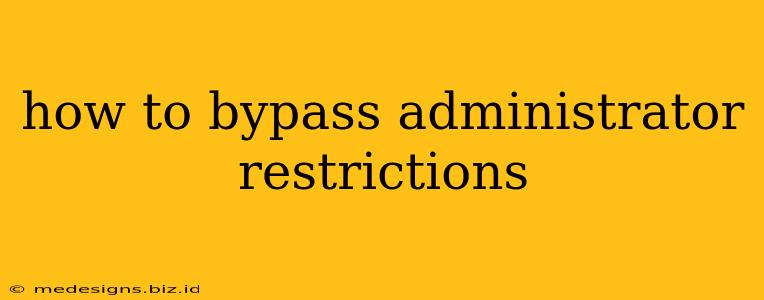Are you facing frustrating limitations on your computer due to administrator restrictions? This guide explores methods to bypass these restrictions, emphasizing ethical considerations and responsible usage. It's crucial to understand that bypassing administrator restrictions without proper authorization is illegal and can have serious consequences. This information is provided for educational purposes only and should only be used on systems you own or have explicit permission to access.
Understanding Administrator Restrictions
Administrator restrictions are security measures implemented to prevent unauthorized access and changes to a computer system. These restrictions control what users can do, limiting access to sensitive files, system settings, and software installation. Bypassing these restrictions can be necessary for troubleshooting, accessing personal files, or performing specific tasks, but it should always be approached with caution.
Ethical Considerations: When is Bypassing Restrictions Acceptable?
Before attempting to bypass administrator restrictions, carefully consider the ethical and legal ramifications. It's generally acceptable only in the following scenarios:
- Your own computer: If you're the owner of the computer and you've forgotten your password or are facing technical issues preventing access.
- Explicit permission: If the system administrator has granted you permission to bypass restrictions for specific troubleshooting or maintenance tasks.
- System recovery: In cases where the system is malfunctioning and requires access to critical settings to restore functionality.
Any other attempt to bypass restrictions is highly discouraged and potentially illegal.
Methods to Bypass Administrator Restrictions (with caution!)
The methods described below are for informational purposes only and should only be used in situations where you have the legal right to access the system. Improper use can lead to data loss, system instability, and legal repercussions.
1. Using a System Restore Point
If you have created a restore point before the restrictions were implemented, you might be able to revert your system to a previous state where these restrictions didn't exist. This method is generally safe, but it will erase any changes made since the restore point was created.
2. Using a Password Reset Disk
If you've created a password reset disk, you can use it to reset your administrator password, regaining access to the system. However, this requires having foresight and creating the disk beforehand.
3. Utilizing Third-Party Tools (Use with Extreme Caution!)
Several third-party tools claim to bypass administrator restrictions. However, we strongly advise against using these tools. Many are unreliable, potentially containing malware, and using them can void warranties or lead to legal issues.
4. Contacting Your System Administrator
If you're encountering administrator restrictions on a system you don't own, the best course of action is to contact the system administrator. They can assist you in accessing the necessary resources or provide you with the appropriate permissions.
Preventing Administrator Restriction Issues in the Future
Proactive measures are key to avoiding issues with administrator restrictions:
- Remember your password: This is the most important step. Use a strong, memorable password and consider a password manager.
- Create a password reset disk: This provides a fallback option if you forget your password.
- Regular backups: Regularly back up your important data to prevent data loss in case of system issues.
- Maintain proper security practices: This includes installing updates, using antivirus software, and practicing safe browsing habits.
Conclusion
Bypassing administrator restrictions should only be done as a last resort and with a thorough understanding of the potential risks. Always prioritize ethical considerations and legal compliance. Remember, contacting your system administrator is often the safest and most efficient solution to access issues. This guide is intended for educational purposes only and should not be used for any illegal or unauthorized activities.