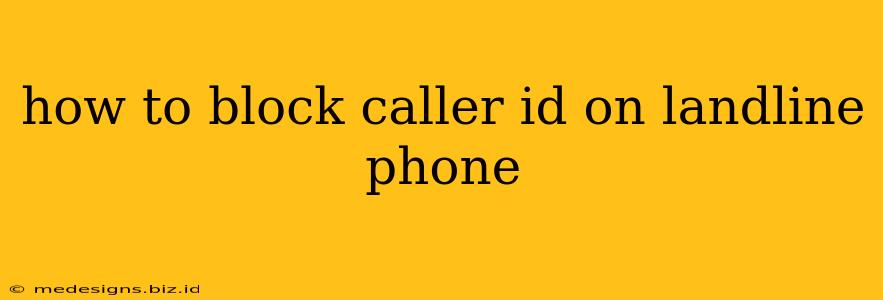Are you tired of unwanted calls showing up on your landline's caller ID? Do you want to maintain your privacy and screen calls without revealing your number? This comprehensive guide will walk you through several effective methods to block your caller ID on your landline phone. We'll cover different scenarios and equip you with the knowledge to regain control over your phone calls.
Understanding Caller ID Blocking
Before we dive into the how-to, let's clarify what caller ID blocking actually does. It prevents the recipient of your call from seeing your phone number. This is different from blocking a specific number from calling you; this is about preventing your number from being displayed when you call someone. This is particularly useful for:
- Protecting your privacy: Keep your personal number confidential when calling businesses, survey companies, or other entities.
- Avoiding unwanted solicitations: Reduce the chances of receiving return calls from telemarketers or robocallers who might target your number.
- Making anonymous calls (with caution): Use this feature responsibly, keeping in mind the legal and ethical considerations. Misusing this functionality can have consequences.
Methods to Block Your Caller ID on a Landline
The method for blocking your caller ID depends on your phone system and service provider. Here are the most common approaches:
1. Using Your Phone's Features (Most Landlines)
Many landline phones offer a built-in feature to block your caller ID. This usually involves pressing a specific code before dialing the number. The most common codes are:
- *67: This is the most widely used code. Dial *67 before the phone number you wish to call. For example, to call 555-1212 anonymously, you would dial *675551212.
- Other codes: Some providers might use different codes. Check your phone's manual or contact your service provider for alternatives.
Important Note: The effectiveness of this method depends on your phone system and the recipient's phone system. Some systems may still display your number despite using this code.
2. Contacting Your Service Provider
Your telephone service provider likely offers a way to permanently block your caller ID. This involves contacting their customer service and requesting the change. This approach is suitable if you regularly need to make anonymous calls. The provider might offer this as a feature, or might require a small fee. Be prepared to explain your reasons for requesting this.
3. Using a Third-Party App (Limited Availability)
While less common for landlines, some third-party apps might offer caller ID blocking features for VoIP landlines or systems connected to internet services. However, this option isn't universally available for standard landlines.
Important Considerations:
- Legality and Ethics: While blocking your caller ID is generally legal, it's crucial to use this feature responsibly. Avoid using it to harass, deceive, or violate any laws.
- Emergency Services: Remember that emergency services might still be able to trace your call even if your caller ID is blocked.
- Call Blocking vs. Caller ID Blocking: Don't confuse call blocking (preventing a specific number from reaching you) with caller ID blocking (preventing your number from being displayed when you make a call). They are distinct functionalities.
Conclusion: Reclaim Your Privacy
Blocking your caller ID on your landline offers a valuable tool for managing your privacy and controlling your outgoing calls. By exploring the methods described above—using your phone's features, contacting your service provider, or considering third-party apps (if available)—you can effectively prevent your number from being displayed. Remember always to use this feature responsibly and ethically.