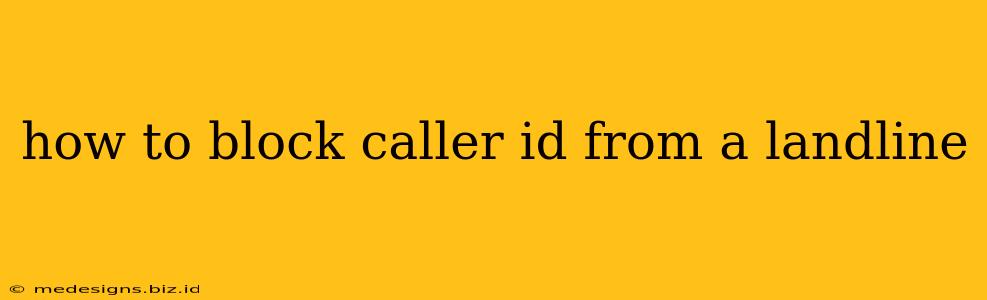Want to make anonymous calls from your landline? Blocking your caller ID can be useful for various reasons, from protecting your privacy to avoiding unwanted solicitations. However, the process isn't universally standardized; it depends on your specific phone and phone service provider. This guide walks you through different methods to achieve caller ID blocking from your landline.
Understanding Caller ID Blocking
Before we dive into the how-to, let's understand what caller ID blocking actually does. It prevents the recipient from seeing your phone number when you make a call. Important Note: While this obscures your identity, it doesn't guarantee complete anonymity. Law enforcement and certain services can still trace calls even with caller ID blocked.
Methods to Block Your Caller ID on a Landline
There are several ways to block your caller ID, depending on your phone system:
1. Using Your Phone's Features (Most Common Method)
Many modern landline phones offer built-in caller ID blocking features. These usually involve dialing a specific code before making your call. Common codes include:
- *67: This is the most widely recognized code. Dial *67 followed by the phone number you want to call. For example, to call 555-1212 with your caller ID blocked, dial *675551212.
- Other Codes: Some providers use different codes. Check your phone's manual or your service provider's website for alternative codes.
Important Considerations:
- Temporary Blocking: This method typically only blocks your caller ID for the single call you're making. You need to dial the code each time.
- Compatibility: This feature may not work with all phone systems or providers.
2. Using Your Phone Service Provider's Settings
Your landline provider might offer a setting to permanently block your caller ID. This often involves:
- Accessing your online account: Log in to your provider's website and navigate to your account settings. Look for options related to call features, caller ID, or privacy settings.
- Contacting customer support: If you can't find the option online, contact your provider's customer support. They can guide you through the process or enable the feature for you.
Benefits of this method: This avoids having to dial a code before each call, providing a more convenient solution for frequent anonymous calls.
3. Using a Third-Party App (Less Common for Landlines)
While less common for landlines compared to cell phones, some VoIP (Voice over Internet Protocol) services or specialized apps may offer caller ID blocking features. Check if your provider offers such an option or if compatible third-party apps exist.
Troubleshooting Caller ID Blocking
If your caller ID isn't being blocked, try the following:
- Verify the code: Double-check you are using the correct code for your provider.
- Check your phone's settings: Ensure there are no conflicting settings that might override the blocking feature.
- Contact your provider: If the problem persists, contact your phone service provider's technical support.
Legal and Ethical Considerations
Remember to use caller ID blocking responsibly and ethically. Misrepresenting your identity can have legal consequences, so only use this feature when appropriate.
By following these steps, you can effectively block your caller ID from your landline and maintain your privacy while making phone calls. Remember to always consult your phone's manual and your service provider's documentation for the most accurate and up-to-date instructions.