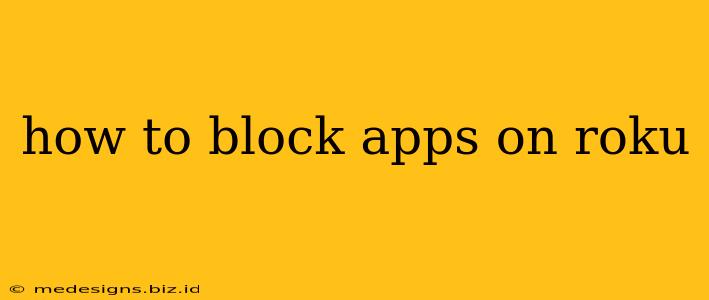Roku devices offer a vast library of streaming channels, but managing access, especially for children, can be a challenge. This guide provides comprehensive methods to block unwanted apps on your Roku, ensuring a safer and more controlled viewing experience. We'll cover different approaches, from using parental controls to employing third-party solutions.
Understanding Roku's Built-in Parental Controls
Roku's built-in parental controls offer a basic level of app restriction. While they don't allow granular app blocking, they do provide a way to manage content based on maturity ratings. This is a good starting point, especially if you're looking for a simple solution to limit access to mature content.
How to Use Roku's Parental Controls:
- Access Settings: Navigate to Settings on your Roku home screen.
- Parental Controls: Find and select the Parental controls option. The exact location may vary slightly depending on your Roku model and software version.
- Set a PIN: You'll be prompted to set a four-digit PIN. Remember this PIN! You'll need it to adjust settings or disable parental controls.
- Choose a Maturity Level: Select a maturity rating for the content you want to allow. Options usually include levels like "G," "PG," "PG-13," and "R." This will restrict access to channels and content rated higher than your selected level.
Important Note: Roku's built-in controls primarily filter content within apps, not the apps themselves. You can't block specific apps using this method.
Blocking Apps on Roku: Advanced Techniques
For more precise control over which apps your children (or anyone else) can access, you'll need to explore alternative methods. Unfortunately, Roku doesn't offer a direct "block app" feature. Here are some workarounds:
1. Using a Guest Mode (if available on your Roku model):
Some newer Roku models offer a guest mode feature. This allows you to create a separate profile with restricted access to certain apps or content. Check your Roku's settings to see if this feature is available. This is a good option for households with multiple users who have different viewing preferences.
2. Network-Level Restrictions (Parental Control Routers):
A more robust approach involves using a router with advanced parental control features. Many modern routers allow you to block specific websites and apps based on their IP addresses or domain names. You can use this to block access to the Roku's IP address, thus preventing the device from accessing the internet. However, you would have to block the Roku itself which will prevent access to all apps including ones you wish to allow. This can be cumbersome. You would need to have an understanding of your router's configuration and how to use its blocking functionality. Note: This approach will completely prevent internet access for the Roku.
3. Physical Access Control:
The simplest, albeit least convenient method, is to physically unplug the Roku device when not in use. This ensures that nobody can access the device to watch blocked content. Though a bit old-fashioned, it's certainly effective.
4. Roku's "Hide Channels" Feature (Limited Functionality):
Roku allows you to hide channels from your home screen. This does not block the app entirely; the app will still be accessible if someone knows how to find it within the Roku's full channel list. This is only a minor deterrent.
Choosing the Right Approach
The best method for blocking apps on Roku depends on your needs and technical skills. If you only need basic content filtering, Roku's built-in parental controls might suffice. For more granular control, consider a parental control router, but be aware of the implications of blocking internet access for the entire device. Using a guest account on supported models offers a great compromise. Remember, consistent monitoring and open communication are crucial to maintaining a safe viewing experience for everyone.
Keywords: Roku, block apps, parental controls, restrict apps, Roku parental controls, block channels, hide channels, Roku guest mode, parental control router, child safety, family safety, manage Roku apps.