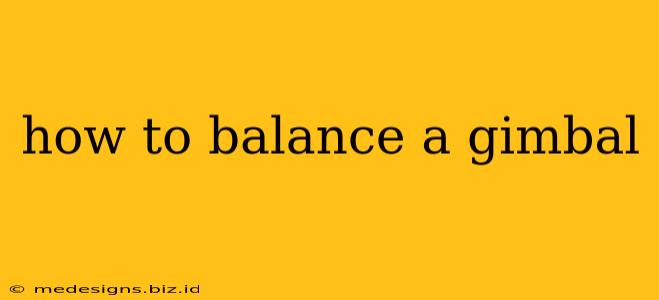Balancing your gimbal is crucial for achieving smooth, professional-looking footage. An unbalanced gimbal will result in shaky videos and erratic movements, negating the very purpose of using one. This comprehensive guide will walk you through the process, regardless of your gimbal model.
Understanding Gimbal Balance
Before we dive into the specifics, let's understand why balancing is so important. A gimbal uses motors to counteract movement, keeping your camera steady. If the weight isn't evenly distributed, the motors have to work harder, leading to:
- Increased battery drain: Overworking the motors consumes more power.
- Reduced smoothness: The gimbal struggles to compensate for uneven weight distribution.
- Potential motor damage: Constant strain can damage the delicate internal components.
Steps to Balancing Your Gimbal
The exact steps may vary slightly depending on your gimbal model (DJI Ronin, Zhiyun Smooth, etc.), but the general principles remain the same. Always consult your gimbal's user manual for model-specific instructions.
1. Attach Your Camera
Securely mount your camera to the gimbal's mounting plate. Ensure it's firmly attached to prevent accidental detachment during operation.
2. Roll Axis Balancing
This is usually the first axis to balance. With the gimbal powered OFF, loosen the roll axis locking knobs. Gently rotate the camera until it's perfectly level. Tighten the knobs once you achieve balance. The camera should remain in place without tilting in either direction.
3. Pitch Axis Balancing
Next, focus on the pitch axis. Again, with the gimbal OFF, loosen the pitch axis locking knobs. Adjust the camera's position along the pitch axis until it remains level without tilting forward or backward. Tighten the knobs when balanced. This step often involves slight adjustments to the camera's position on the mounting plate.
4. Yaw Axis Balancing
The yaw axis is responsible for horizontal movement. Loosen the yaw axis locking knob (if applicable). Similarly to the previous steps, gently adjust the camera's position until it remains level and doesn't drift to either side. Tighten the knob once balanced.
5. Fine-Tuning and Testing
After balancing each axis, it's essential to power on your gimbal and perform a test. Observe the camera's movement carefully. Make fine adjustments as needed, repeating steps 2-4 until the camera remains perfectly level and stable when the gimbal is powered on.
Tips for Successful Gimbal Balancing
- Use the right mounting plate: Using the correct plate for your camera is crucial for optimal balance.
- Small adjustments are key: Make small, incremental adjustments during balancing to avoid overshooting.
- Clean your gimbal: Dust and debris can interfere with the gimbal's balance. Keep it clean.
- Check for loose components: Ensure all screws and connections are securely tightened.
Troubleshooting Common Balancing Issues
- Gimbal still drifts: Double-check your work. Even minor imbalances can lead to drift.
- Gimbal beeps or shows error messages: Consult your gimbal's user manual. These often indicate a balance problem or other issue.
Mastering gimbal balancing may take some practice, but with patience and attention to detail, you'll be capturing smooth, professional footage in no time. Remember that consistent practice and understanding your specific gimbal model will greatly improve your results.