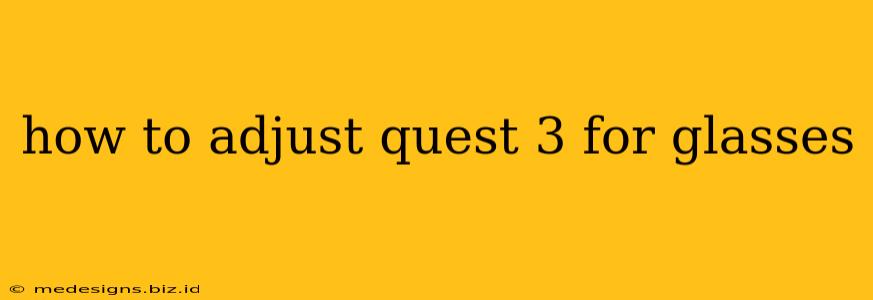Wearing glasses with your Meta Quest 3? Don't let discomfort ruin your VR experience! This guide will walk you through adjusting your headset for optimal comfort and clarity whether you're using prescription glasses or just need a better fit. We'll cover everything from finding the right fit to troubleshooting common issues.
Understanding the Challenge: Glasses and VR Headsets
VR headsets and glasses don't always mix perfectly. The close proximity of the lenses can cause discomfort, pressure points, and even blurry vision. But with a few adjustments, you can significantly improve your experience.
Key Issues When Wearing Glasses with Quest 3:
- Pressure Points: The headset's facial interface can press against the temples and bridge of your nose, causing discomfort, especially during extended play sessions.
- Blurry Vision: The distance between your eyes and the Quest 3 lenses might be off, leading to blurry images. This is especially true with glasses that have thicker frames or lenses.
- Limited Field of View: Glasses can sometimes reduce your field of view within the VR environment.
Adjusting Your Meta Quest 3 for Glasses: A Step-by-Step Guide
Here's how to optimize your Quest 3 for use with your glasses:
1. Finding the Sweet Spot: Lens Adjustment
- The Quest 3's IPD (Interpupillary Distance) Adjustment: The Quest 3 offers an IPD adjustment, crucial for clear vision. Experiment with this setting to find the best fit for your eyes. A slightly blurry image can be further refined by this. Incorrect IPD can cause eye strain and headaches.
- Distance from Lenses: Make sure your glasses are properly positioned. Experiment with slightly adjusting the headset to find the best distance between your eyes, glasses, and the headset lenses.
2. Comfort is Key: Facial Interface Adjustments
- Headstrap Tightness: A properly adjusted headstrap is critical. Make it snug enough to keep the headset in place but not so tight that it causes discomfort or pressure points on your glasses or face.
- Facial Interface Position: Ensure the facial interface sits comfortably against your face, distributing weight evenly. Experiment with slight adjustments to find the most comfortable position for your glasses.
3. Dealing with Pressure Points: Using Spacer Options
- Consider a VR Glasses Spacer: Numerous third-party companies offer spacer attachments designed to create a gap between your face and the headset's lenses. These are particularly helpful for those who find that their glasses are significantly pushing against the lenses. A simple search online for "Quest 3 glasses spacer" will yield many options.
- Soft Facial Interface (If Available): If you have a softer facial interface, this can aid in reducing pressure points.
4. Troubleshooting Common Issues:
- Persistent Blur: If your vision remains blurry even after adjusting IPD and headset position, consider the spacer option mentioned above.
- Headset Slipping: If the headset slips often, tighten the headstrap, but be mindful of comfort and pressure.
- Discomfort: If you experience significant discomfort, take breaks and readjust the headset. If the problem persists, consider using a spacer.
Beyond the Basics: Tips for a Superior VR Experience with Glasses
- Clean Lenses: Regularly clean your glasses and the headset lenses to ensure optimal clarity.
- Take Breaks: Extended VR sessions can be tiring, even with perfect adjustments. Take breaks to avoid eye strain.
- Proper Lighting: Make sure your play environment is well-lit; this can help with visual comfort.
By following these steps, you can significantly enhance your VR experience while wearing glasses. Remember, finding the perfect fit is often a process of trial and error, so be patient and experiment until you achieve optimal comfort and visual clarity. Enjoy your immersive adventures!