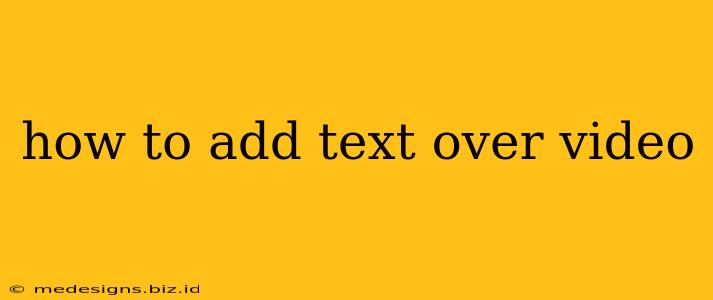Adding text to your videos can significantly enhance viewer engagement and understanding. Whether you're creating educational content, promotional materials, or simply want to add captions, knowing how to overlay text effectively is crucial. This guide covers various methods and tools to help you master the art of adding text over video.
Why Add Text to Videos?
Before diving into the how, let's explore the why. Adding text to your videos offers several key benefits:
- Improved Accessibility: Captions make your videos accessible to a wider audience, including those who are deaf or hard of hearing.
- Enhanced Clarity: Text overlays can highlight key information, emphasize important points, and improve overall comprehension.
- Increased Engagement: Creative text overlays can add visual interest and keep viewers engaged.
- Branding Opportunities: Adding your logo or brand name subtly increases brand visibility.
- Better SEO: Adding accurate captions improves your video's searchability on platforms like YouTube.
Methods for Adding Text Over Video
There are numerous ways to add text to your videos, ranging from simple built-in features to professional-grade software. Here are some popular options:
1. Using Online Video Editors
Many free and paid online video editors offer user-friendly text overlay tools. These typically involve uploading your video, selecting a text tool, customizing the font, style, color, and animation, and then exporting the finished product. Some popular options include:
- Kapwing: Known for its intuitive interface and collaborative features.
- Clipchamp: Offers a range of editing tools, including text animation options.
- Canva: While primarily a design tool, Canva also provides robust video editing capabilities with excellent text customization.
2. Utilizing Mobile Apps
For quick edits on the go, mobile apps provide a convenient solution. Many free and paid apps allow you to add text directly to your videos on your smartphone or tablet. Consider exploring options like:
- InShot: A popular mobile video editor with a simple text overlay feature.
- iMovie (iOS) and CapCut (iOS & Android): These apps offer more advanced editing features, including text animations and effects.
3. Employing Desktop Video Editing Software
For more advanced control and creative freedom, desktop video editing software is the preferred choice. These powerful programs allow for complex text animations, transitions, and fine-tuning of every detail. Examples include:
- Adobe Premiere Pro: Industry-standard software with extensive text customization options.
- Final Cut Pro (Mac): A powerful and user-friendly option for Mac users.
- DaVinci Resolve: A professional-grade, free and paid option with a comprehensive set of features.
Tips for Effective Text Overlays
Regardless of the method you choose, here are some best practices to ensure your text overlays are effective:
- Choose a legible font: Select a font that is easy to read, even on smaller screens. Avoid overly stylized or decorative fonts.
- Use appropriate font size: Make sure the text is large enough to be easily visible, but not so large that it overwhelms the video.
- Select contrasting colors: Use text colors that stand out against the video background. Consider using outlines or shadows for improved readability.
- Keep it concise: Avoid lengthy text blocks. Use short, impactful phrases or sentences.
- Animate text strategically: Use subtle animations to draw attention to important information, but avoid excessive or distracting animations.
- Maintain consistency: Use the same font, style, and color scheme throughout your video for a cohesive look.
Conclusion: Mastering Text Overlays for Engaging Videos
Adding text over video is a simple yet powerful way to enhance your video content. By understanding the various methods and following these tips, you can create visually appealing and engaging videos that effectively communicate your message. Experiment with different tools and techniques to find the best approach for your needs and creative style. Remember to always prioritize readability and viewer experience.