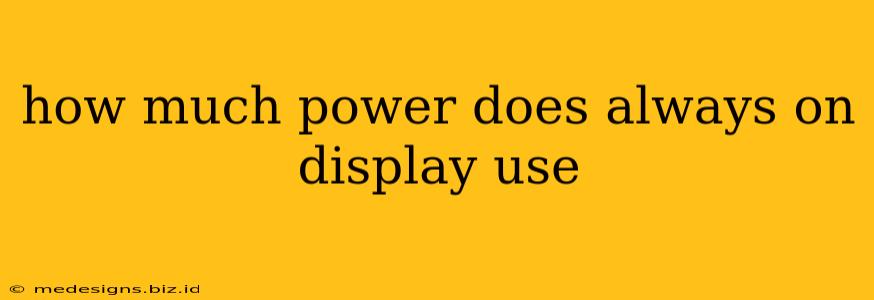Are you considering a phone or smartwatch with an Always-On Display (AOD)? It's a convenient feature, but you might be wondering about its impact on battery life. This article will explore the power consumption of AOD, explaining the factors influencing its energy drain and offering tips for minimizing its impact.
Understanding Always-On Display Power Consumption
The power draw of an AOD varies significantly depending on several factors. There's no single answer to "how much power does it use?". Think of it like asking "how much gas does a car use?" - it depends on the car, how you drive it, and the conditions.
Factors Affecting AOD Battery Drain:
-
Screen Technology: AMOLED and OLED screens are significantly more efficient than LCDs when it comes to AOD. They only illuminate the pixels that need to be displayed, resulting in lower power consumption. LCDs, on the other hand, illuminate the entire backlight, even for dark areas, making them far less energy-efficient for always-on displays.
-
Brightness Level: A brighter AOD will naturally consume more power. Most devices allow you to adjust the brightness of the AOD, often independently from the regular screen brightness. Lowering the brightness significantly reduces power usage.
-
Refresh Rate: The frequency at which the display refreshes its image also impacts battery life. A higher refresh rate means more power consumption. Many AODs use a lower refresh rate to conserve power.
-
Content Displayed: A simpler display with less information (like just the time and date) will consume less power than a screen showing more complex information, such as notifications or widgets.
-
Software Optimization: The efficiency of the software controlling the AOD plays a crucial role. Well-optimized software minimizes unnecessary power consumption.
-
Device Hardware: The overall power efficiency of the phone or smartwatch itself also contributes to how much battery is drained. A more power-efficient device will naturally have a less impactful AOD.
How Much Battery Life Does AOD Actually Use?
It's difficult to give a precise percentage. Tests have shown variations from negligible impact to several percentage points of battery drain overnight. In general, expect a moderate impact on battery life. You'll likely notice a slightly shorter battery life compared to having AOD turned off.
Tips to Minimize AOD Power Consumption:
-
Reduce Brightness: Lowering the AOD brightness is the easiest and most effective way to conserve power.
-
Limit AOD Features: If your device allows it, reduce the amount of information displayed on the AOD.
-
Schedule AOD: Some devices let you schedule the AOD to turn off during certain hours, like overnight, further extending battery life.
-
Turn it Off Completely: If you're concerned about battery life, simply turning off the AOD completely is the most power-saving option.
Conclusion: Balancing Convenience and Battery Life
The Always-On Display offers a convenient way to quickly check the time and notifications without waking your device. However, it does come at a cost to battery life. By understanding the factors affecting its power consumption and using the tips mentioned above, you can minimize its impact and enjoy the benefits of this feature without significantly compromising your device's battery performance. The key is finding the right balance between convenience and power efficiency, tailoring your AOD settings to your needs.