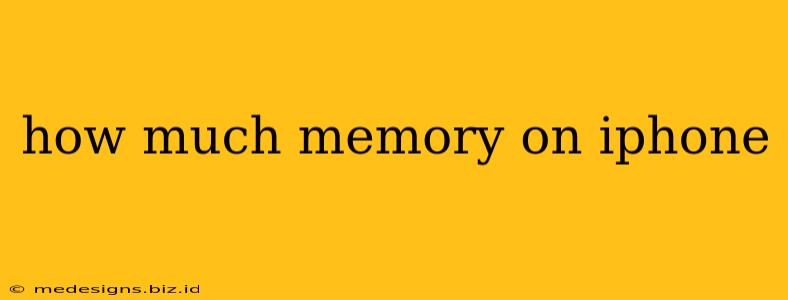Choosing the right iPhone can be overwhelming, especially when deciding on storage capacity. This guide breaks down how much iPhone memory you actually need, considering your usage habits and future-proofing your investment.
Understanding iPhone Storage Options
Apple offers iPhones with varying storage capacities:
- 64GB: The entry-level option, often suitable only for users with minimal app usage and limited photo/video storage.
- 128GB: A popular choice offering a good balance between cost and capacity. Suitable for most users.
- 256GB: Provides ample storage for heavier users with extensive photo and video libraries, numerous apps, and high-resolution media.
- 512GB: A powerful option for professional users or those who consistently shoot 4K video and have large media collections.
- 1TB: The largest capacity, perfect for power users with massive media libraries and who demand maximum storage without compromise.
Factors Influencing Your iPhone Storage Needs
Several factors determine how much storage you need:
1. Photos and Videos: The Biggest Hogs
High-resolution photos and videos, especially 4K footage, consume significant storage. Consider:
- Cloud Storage: Services like iCloud Photos can offload photos and videos to the cloud, freeing up space on your device.
- Shooting Habits: Are you a prolific photographer or videographer? Adjust your shooting settings (resolution, quality) accordingly.
- Video Editing: Editing videos on your iPhone requires substantial temporary storage.
2. Apps and Games: A Growing Demand
Apps and games, particularly those with high-quality graphics, demand significant storage. Consider:
- App Usage: Do you install many games or resource-intensive apps?
- App Caching: Apps often store temporary data, consuming space. Regularly uninstall rarely used apps.
3. Music and Podcasts: Streaming vs. Downloading
Streaming services save storage, but downloading music and podcasts for offline access increases storage consumption.
4. Future-Proofing Your iPhone: A Long-Term View
Consider your anticipated storage needs over the next few years. It’s generally better to choose more storage than you currently need to avoid running out of space later.
How Much Storage is Right For You?
Here's a simple guide:
- 64GB: Only suitable for users with minimal app usage and limited media consumption. Expect to run out of space quickly.
- 128GB: A great starting point for most users. Sufficient for average photo/video capture and app usage.
- 256GB: Recommended for users who take a lot of photos and videos, frequently download apps and media, and want more long-term peace of mind.
- 512GB or 1TB: For power users who consume a lot of media and require maximum storage capacity.
Optimizing Your iPhone's Storage
Regardless of your chosen storage, optimize your iPhone's storage:
- Delete Unused Apps: Regularly review and delete apps you no longer use.
- Offload Unused Apps: Offloading apps removes them but keeps their data, allowing you to reinstall them later.
- Use iCloud: Leverage iCloud to store photos, videos, and other documents in the cloud.
- Manage Your Downloads: Delete downloaded files after viewing or listening to them.
- Disable Auto-Downloads: Be mindful of automatic downloads of apps, music, and podcasts.
Choosing the right iPhone storage is a crucial decision. Carefully consider your current and future usage patterns to ensure you select the option that best meets your needs and prevents future storage frustrations. Remember that while you can always add cloud storage, investing in sufficient onboard storage will ultimately provide a smoother user experience.