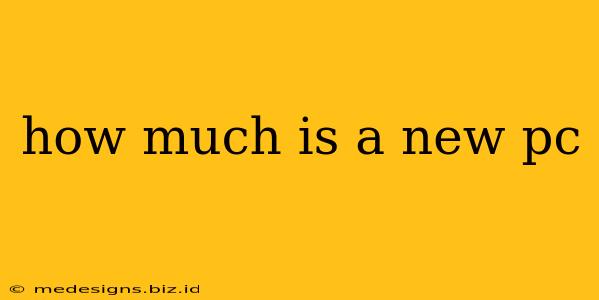How Much Does a New PC Cost? A Comprehensive Guide
Building or buying a new PC can be an exciting prospect, but the cost can vary wildly. This guide breaks down the factors influencing the price of a new computer and helps you understand what you can expect to pay. We'll cover everything from budget-friendly options to high-end gaming rigs.
Factors Affecting the Price of a New PC
The price of your new PC depends heavily on several key components:
-
Processor (CPU): The "brain" of your computer. Intel and AMD offer processors ranging from budget-friendly options suitable for basic tasks to high-performance CPUs capable of handling demanding games and professional applications. The more powerful the CPU, the higher the price.
-
Graphics Card (GPU): Crucial for gaming and graphics-intensive tasks. Dedicated GPUs from Nvidia and AMD dramatically increase performance compared to integrated graphics. High-end gaming GPUs can significantly increase the overall cost of your PC build.
-
RAM (Random Access Memory): Determines how much data your computer can access quickly. More RAM means smoother multitasking and better performance in demanding applications. 8GB is a minimum for most users, but 16GB or more is recommended for gaming and intensive tasks. Prices increase with capacity and speed.
-
Storage (SSD/HDD): Solid State Drives (SSDs) offer much faster speeds than Hard Disk Drives (HDDs). SSDs are generally more expensive per gigabyte, but the speed improvement is significant. Consider the storage capacity you need based on your intended use.
-
Motherboard: Connects all the components of your PC. The motherboard's features and chipset impact compatibility and overall performance. Price varies based on features and compatibility with your CPU and other components.
-
Power Supply Unit (PSU): Provides power to all your components. The wattage of your PSU needs to be sufficient for your components. A higher wattage PSU is more expensive but offers greater headroom for upgrades.
-
Case: Houses all your components. Cases range from basic budget-friendly options to stylish and feature-rich cases with excellent cooling. The price varies based on size, material, and features like cooling fans and cable management.
-
Operating System (OS): You'll need a licensed copy of an operating system like Windows or a Linux distribution. This is a significant one-time cost that's often overlooked.
Price Ranges for New PCs
Based on these components, here's a general idea of price ranges:
-
Budget PC (under $500): These PCs are suitable for basic tasks like browsing the internet, word processing, and light productivity. They typically feature lower-end CPUs, integrated or low-end dedicated GPUs, and limited RAM and storage.
-
Mid-Range PC ($500 - $1000): This is a sweet spot for many users. You can get a good balance of performance and features for gaming, video editing, and other more demanding tasks. Expect decent CPUs, dedicated GPUs, and sufficient RAM and storage.
-
High-End PC (over $1000): These PCs are geared toward gamers, professionals, and enthusiasts. They feature top-of-the-line CPUs, high-end GPUs, ample RAM, and fast storage. The price can increase significantly depending on the specific components.
Building vs. Buying a Pre-Built PC
You can either build your own PC or buy a pre-built one.
Building your own: Offers more control over components and can potentially save money, but requires technical knowledge and time.
Buying a pre-built PC: Convenient and often comes with a warranty, but typically costs more than building your own.
Conclusion
The cost of a new PC depends heavily on your needs and preferences. Carefully consider your requirements and budget before making a purchase or starting your build. Research individual component prices to get a clearer idea of the overall cost. Remember that prices can fluctuate, so shop around and compare offers before making a final decision.