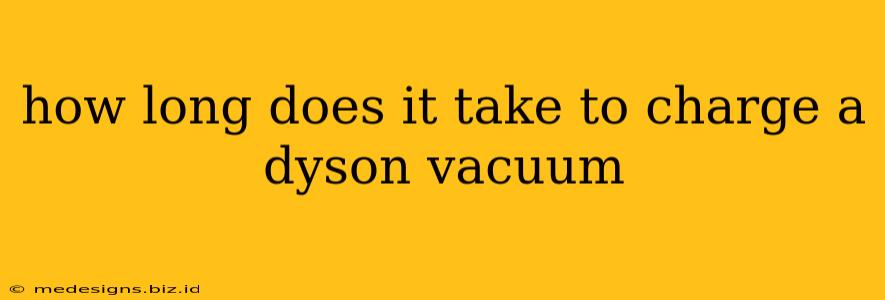How Long Does it Take to Charge a Dyson Vacuum?
Charging your Dyson vacuum cleaner can seem like a small detail, but knowing the charging time is crucial for maintaining its usability. This guide will break down the charging times for various Dyson models and offer tips for maximizing your cordless cleaning experience.
Charging Time Varies by Model
Unfortunately, there isn't a single answer to "how long does it take to charge a Dyson vacuum?". Charging times vary significantly depending on the specific model. Dyson's cordless vacuums range from lightweight stick models to powerful, larger canister-style vacuums, each with its own battery and charging requirements.
Here's what you need to know:
-
Check your manual: The most accurate charging time will always be found in your vacuum's user manual. This manual will provide specific instructions tailored to your model.
-
Smaller, lighter models: These tend to charge faster, often within 2.5 to 4 hours. This includes many of the popular stick vacuums.
-
Larger, more powerful models: These require longer charging times, typically ranging from 4 to 5 hours, sometimes even longer. This includes models with larger dustbins and more powerful suction.
-
Charging indicator lights: Most Dyson vacuums feature indicator lights to show the charging status. These lights typically indicate when the vacuum is charging and when it's fully charged. Pay close attention to these lights.
Factors Affecting Charging Time
Beyond the model itself, other factors can slightly influence charging times:
-
Battery age: As the battery ages, it may take slightly longer to charge to full capacity. This is a normal process.
-
Wall adapter: Using a damaged or inadequate power adapter can also affect charging speed and should be avoided. Always use the Dyson-provided adapter.
-
Ambient temperature: Extreme temperatures (very hot or very cold) can slightly impact battery charging efficiency.
Maximizing Your Dyson's Battery Life
To keep your Dyson vacuum running efficiently and prolong its battery life, consider these tips:
-
Regular charging: Avoid letting the battery completely drain before charging. It's better to charge it more frequently for shorter periods.
-
Proper storage: When not in use, store your Dyson vacuum in a cool, dry place.
-
Use the correct charger: Only use the charging adapter provided with your Dyson vacuum.
-
Clean the charging contacts: Occasionally, check the charging contacts on both the vacuum and the charger for any dirt or debris. Clean them gently with a soft cloth if necessary.
Troubleshooting Charging Issues
If your Dyson vacuum is taking unusually long to charge or not charging at all, try these troubleshooting steps:
- Check the power outlet: Ensure the power outlet is working correctly.
- Inspect the charging cable: Check for any damage to the charging cable.
- Clean the charging contacts: As mentioned above, clean the charging contacts on both the vacuum and the charger.
- Contact Dyson support: If the problem persists, contact Dyson customer support for assistance. They can help you diagnose the issue and provide solutions.
By understanding the charging specifics of your Dyson model and following these tips, you can ensure your cordless vacuum is always ready for cleaning. Remember to consult your user manual for the most accurate information relating to your specific vacuum cleaner.