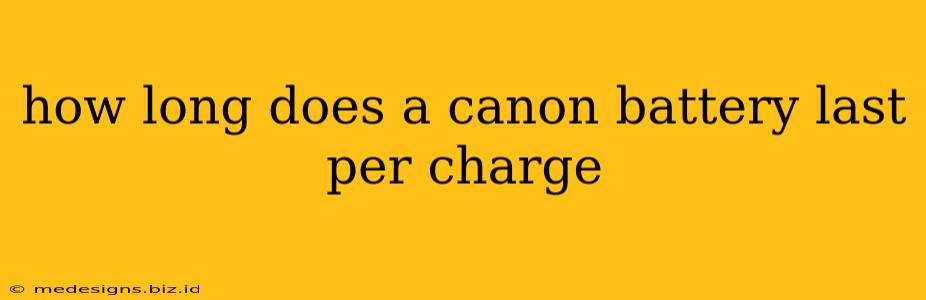Knowing how long your Canon battery will last is crucial for any photographer. Whether you're shooting a wedding, capturing wildlife, or just taking everyday photos, battery life directly impacts your workflow and the success of your shoot. Unfortunately, there's no single answer to this question, as battery life depends on several factors. Let's explore these factors and provide some helpful tips to maximize your Canon battery's performance.
Factors Affecting Canon Battery Life
Several variables significantly influence how long your Canon battery lasts on a single charge. Understanding these will help you better manage your power and avoid unexpected shutdowns.
1. Camera Model:
Different Canon cameras use different batteries, and these batteries have varying capacities. A professional-grade DSLR like the Canon EOS R5 will naturally consume more power than a compact PowerShot camera. Check your camera's manual or the battery specifications to get an estimate of its typical lifespan.
2. Usage Patterns:
How you use your camera dramatically affects battery life. Frequent use of features like:
- Live View: Constantly previewing your image on the LCD screen drains the battery much faster than using the optical viewfinder.
- Video Recording: Recording video, especially 4K video, is extremely power-hungry. Expect significantly shorter battery life during extended video shoots.
- Wi-Fi and Bluetooth: Connecting to Wi-Fi or Bluetooth to transfer images or control the camera remotely consumes additional power.
- Image Stabilization: Using image stabilization features, both in-camera and in lenses, will increase power consumption.
- Flash Use: Using the built-in flash or external speedlights will noticeably shorten your battery's lifespan.
- LCD Brightness: The higher the brightness setting on your LCD screen, the faster your battery will drain.
3. Environmental Conditions:
Extreme temperatures, both hot and cold, can negatively impact battery performance and shorten its lifespan. Keep your battery in a moderate temperature range for optimal results.
4. Battery Age and Condition:
Like all batteries, Canon batteries degrade over time and with repeated use. Older batteries generally hold less charge than newer ones. A swollen or damaged battery is a sign it needs replacement.
Tips to Extend Canon Battery Life
Here are some practical tips to maximize the life of your Canon battery between charges:
- Use the Optical Viewfinder: Whenever possible, use the optical viewfinder instead of Live View. This significantly reduces power consumption.
- Reduce LCD Brightness: Lower the brightness setting of your LCD screen to a comfortable level.
- Turn Off Wi-Fi and Bluetooth: Disconnect from Wi-Fi and Bluetooth when not needed.
- Minimize Live View Use: Limit the use of Live View to essential situations.
- Shoot in Power Saving Mode: Many Canon cameras offer a power-saving mode that reduces power consumption.
- Carry Spare Batteries: Always have at least one extra fully charged battery on hand, especially during important shoots.
- Proper Battery Storage: When not in use, store your batteries in a cool, dry place away from direct sunlight.
Estimating Battery Life: A Practical Approach
While manufacturers provide estimates, real-world battery life varies greatly. The best way to understand your camera's battery performance is through practical experience. Pay attention to your usage patterns and note how long your battery lasts under different shooting conditions. This personal data will be your most reliable guide.
By understanding the factors influencing battery life and implementing these tips, you can significantly improve your Canon battery's performance and avoid those frustrating moments when your camera unexpectedly dies. Remember to always consult your camera's manual for specific information on your model and battery.