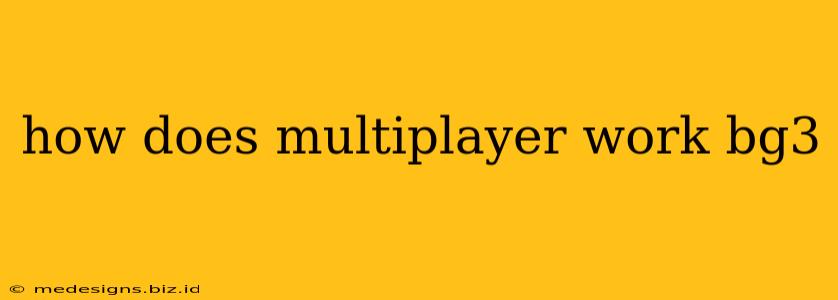Baldur's Gate 3 (BG3) offers a compelling multiplayer experience, allowing you to share the adventure with friends. But how exactly does it work? This guide dives into the mechanics of BG3's multiplayer, covering everything from setup to gameplay considerations.
Getting Started: Launching into Multiplayer
Launching a multiplayer game in BG3 is straightforward:
-
Host a Game: The first step is for one player to create and host a game. They'll choose their difficulty setting, world options, and other parameters. This player essentially acts as the "server" for the session.
-
Joining a Game: Other players can then join the host's game using their game code or by selecting the game from a list of available sessions (if the host has made it visible). This list is accessible from the main menu.
-
Platform Compatibility: BG3's multiplayer is cross-platform, meaning players on PC, Mac, and Stadia (while it was still available) could play together. Note that this cross-platform functionality might depend on future updates and the ongoing availability of supported platforms.
Gameplay in Multiplayer: Collaboration and Challenges
Once everyone's in, the adventure begins. Here's how multiplayer gameplay unfolds:
Shared World, Shared Choices:
-
Cooperative Gameplay: BG3's multiplayer is inherently cooperative. You and your friends work together to overcome challenges, solve puzzles, and battle enemies. This collaborative element is central to the multiplayer experience.
-
Shared Story Progression: Every significant decision, dialogue choice, and combat encounter affects all players equally. This ensures that everyone experiences the same narrative arc, even if individual character builds and playstyles differ.
-
Character Creation and Customization: Each player creates their own custom character, choosing race, class, background, and appearance. These unique characters contribute diverse perspectives and skills to your party.
Challenges of Multiplayer:
-
Communication is Key: Effective communication is vital. Strategies need to be discussed, character roles coordinated, and potential problems anticipated. Use voice chat or text chat to coordinate actions and make decisions as a group.
-
Managing Character Turns: The game automatically manages turn order, but keeping track of everyone's actions and capabilities requires teamwork and awareness.
-
Dealing with Disconnects: While rare, disconnections can happen. BG3 does offer some resilience to temporary network interruptions, but prolonged disconnections can necessitate restarting the session.
Optimizing your Multiplayer Experience
To ensure a smooth and enjoyable multiplayer experience:
-
Stable Internet Connection: A reliable internet connection is essential for all players involved. Lag can disrupt gameplay and affect the experience negatively.
-
Host Selection: Choose a host with a stable and fast connection for a better experience. A sluggish host can lead to lag or disconnections for everyone.
-
Communication Tools: Utilize in-game chat, or an external communication platform, such as Discord, for optimal coordination and teamwork.
Conclusion: Embark on an Adventure Together
Baldur's Gate 3's multiplayer is a significant part of its appeal. By understanding how it works, preparing for potential challenges, and emphasizing collaboration, you and your friends can embark on an unforgettable cooperative adventure filled with peril, wonder, and shared storytelling. Ready to start your collaborative journey in Faerûn?