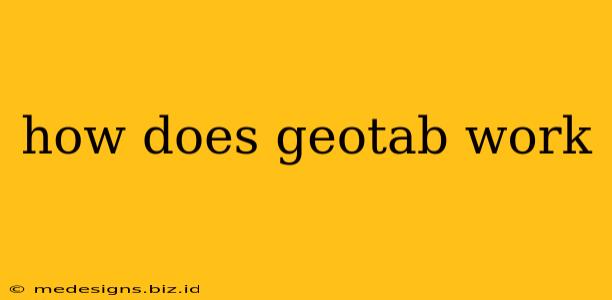Geotab is a leading provider of telematics solutions, offering a powerful platform for fleet management and vehicle tracking. But how does it actually work? This comprehensive guide will delve into the technology behind Geotab, explaining its core components and functionalities. Understanding this will help you determine if Geotab is the right solution for your needs.
The Core Components of the Geotab System
Geotab's system revolves around several key components working in harmony:
1. The Geotab GO Device: The Heart of the System
At the center of everything is the Geotab GO device, a small, OBD-II (On-Board Diagnostics) plug-in device that you install into your vehicle's diagnostic port. This device acts as a bridge, collecting vital data from your vehicle's onboard computer. This data includes:
- Location: GPS coordinates for precise tracking.
- Speed: Real-time speed information.
- Engine diagnostics: Trouble codes and other engine performance data.
- Driving behavior: Harsh braking, acceleration, and cornering events.
- Fuel consumption: Monitoring fuel efficiency and usage.
- Mileage: Accurate tracking of vehicle mileage.
2. Data Transmission: Getting the Information to You
The Geotab GO device transmits the collected data wirelessly via cellular networks (most commonly 4G LTE). This ensures that you have access to real-time information regardless of location, provided cellular coverage is available.
3. The Geotab MyGeotab Platform: Your Central Hub
All the data collected by the GO device is processed and displayed on the MyGeotab platform, a user-friendly web-based application. This is where you'll access all the features and functionalities of the Geotab system, including:
- Fleet tracking: Real-time location tracking of all your vehicles.
- Reporting and analytics: Detailed reports on fuel consumption, driver behavior, and vehicle maintenance.
- Driver identification: Identifying who is driving each vehicle.
- Geofencing: Setting up virtual boundaries to receive alerts when vehicles enter or leave specific zones.
- Maintenance alerts: Receiving notifications for upcoming maintenance schedules.
- IFTA (International Fuel Tax Agreement) reporting: Automated reporting for fuel tax compliance.
4. Integrations and Add-ons: Expanding Functionality
Geotab's functionality can be further expanded through various integrations and add-ons. These include:
- Third-party software integrations: Connecting Geotab data with other business systems.
- Hardware add-ons: Adding sensors for temperature monitoring, cargo tracking, or other specialized needs.
- Customizable dashboards: Creating dashboards tailored to your specific reporting requirements.
How Geotab Benefits Businesses
Geotab's comprehensive telematics system provides numerous benefits for businesses, including:
- Improved fleet safety: Monitoring driver behavior and identifying risky driving habits.
- Reduced fuel costs: Analyzing fuel consumption patterns and identifying opportunities for improvement.
- Increased operational efficiency: Optimizing routes, scheduling, and maintenance.
- Enhanced compliance: Meeting regulatory requirements and avoiding fines.
- Better asset management: Knowing the location and status of all your vehicles at all times.
Choosing the Right Geotab Solution
Geotab offers a range of solutions to cater to various business needs and fleet sizes. Factors to consider when choosing a Geotab solution include:
- Fleet size: The number of vehicles you need to track.
- Specific needs: Your individual requirements for reporting, analytics, and integrations.
- Budget: The cost of the GO devices, subscription fees, and any additional add-ons.
By understanding the core components and functionalities of the Geotab system, you can make an informed decision about whether it's the right telematics solution for your business. It's a powerful tool for improving efficiency, safety, and compliance – but choosing the right configuration is key to maximizing its benefits.