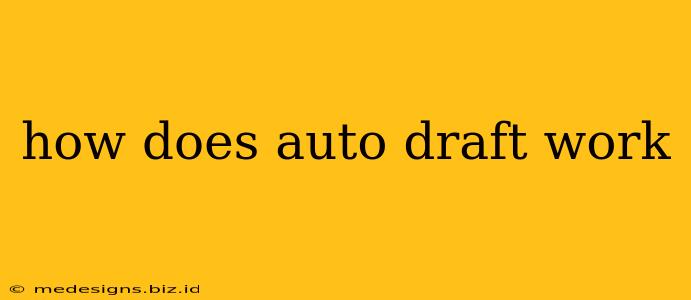Ever started writing something important, only to lose it all due to a sudden power outage or browser crash? The frustration is real. That's where auto-draft functionality comes in, a lifesaver for writers and creators everywhere. But how exactly does it work? This post will dive into the mechanics of auto-draft, explaining its benefits and limitations.
What is an Auto Draft?
An auto-draft is a feature built into many writing and editing platforms, including word processors, blogging software, and email clients. It automatically saves your work periodically, creating a temporary backup version of your document in the background. This means that even if your computer crashes or you accidentally close your work without saving, you can likely recover most, if not all, of your progress.
How Often Does it Save?
The frequency of auto-saves varies depending on the specific application or software. Some might save every few seconds, others every few minutes. Many allow you to customize the auto-save interval, giving you greater control over how often your work is backed up. Check your software's settings to find out the default saving frequency and how to adjust it if needed.
The Mechanics Behind Auto Draft Functionality
At its core, the auto-draft mechanism involves a background process that periodically checks for changes in your document. When changes are detected, the current version of your work is saved to a temporary file. This file is usually stored locally on your device, though some cloud-based applications may save it to their servers.
Key Components of Auto-Draft Systems:
- Change Detection: The system constantly monitors for modifications to your document.
- Temporary File Storage: A temporary file is created and updated to hold the auto-saved data.
- Regular Saving Intervals: Pre-defined time intervals trigger the saving process.
- Recovery Mechanism: A process to restore the auto-saved data in case of unexpected closure or system failure.
Benefits of Using Auto-Draft
The benefits of utilizing auto-draft are numerous:
- Data Loss Prevention: This is the primary benefit. It minimizes the risk of losing hours of work due to unexpected events.
- Peace of Mind: Knowing your work is regularly saved allows you to focus on your writing without constantly worrying about saving manually.
- Version History (Sometimes): Some advanced auto-save features provide a simple version history, allowing you to revert to previous versions if needed.
- Improved Workflow: The seamless saving process leads to a smoother and more efficient workflow.
Limitations of Auto-Draft
While auto-draft is an extremely useful tool, it's essential to be aware of its limitations:
- Not a Full Backup: Auto-drafts are typically temporary files and might not be as robust as a dedicated backup solution.
- Potential for Data Corruption: In rare cases, the auto-saved file might become corrupted.
- Dependence on Software/System Stability: Auto-saving functionality relies on the application and your computer's stability. Major system failures could still lead to data loss.
- Limited Storage: The storage space allocated for auto-drafts might be limited.
Best Practices for Using Auto-Draft
- Regular Manual Saves: While auto-draft provides excellent protection, still make it a habit to save your work manually at regular intervals. This creates a more reliable backup.
- Utilize Cloud Storage: For critical documents, consider using cloud storage in conjunction with auto-draft for an added layer of protection.
- Check Auto-Save Settings: Familiarize yourself with your application's auto-save settings and adjust them according to your preferences and needs.
- Keep Your System Up-to-Date: Ensure your operating system and applications are updated to minimize the risk of software glitches that may affect auto-saving.
By understanding how auto-draft works and utilizing it effectively, you can significantly reduce the risk of losing your valuable work and boost your overall productivity. Remember that auto-draft is a helpful tool, but it shouldn't replace the good habit of regularly saving your work manually!