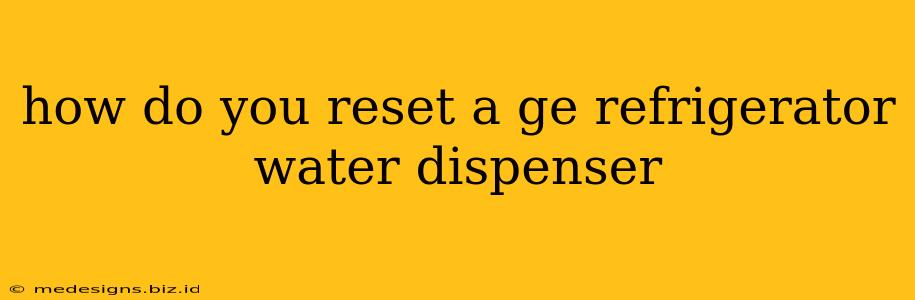Is your GE refrigerator water dispenser acting up? Dispensing lukewarm water? Not dispensing at all? Before calling a repairman, try these troubleshooting steps to reset your GE refrigerator's water dispenser. A simple reset often resolves minor glitches and saves you time and money.
Understanding GE Refrigerator Water Dispenser Issues
GE refrigerators, known for their reliability, can still experience occasional water dispenser problems. These issues can range from a simple software glitch to more serious mechanical malfunctions. Common problems include:
- No water dispensing: The dispenser doesn't work at all.
- Weak water flow: Water trickles out slowly.
- Lukewarm water: The water isn't cold enough.
- Error codes: The dispenser displays an error message on the control panel.
How to Reset Your GE Refrigerator Water Dispenser
The exact reset procedure varies slightly depending on your GE refrigerator model. However, most models share similar steps. Always refer to your owner's manual for model-specific instructions. This is crucial because attempting a wrong reset method could potentially damage your appliance.
Here are some common methods:
Method 1: Power Cycle Reset
This is the simplest and most effective method for resolving minor software glitches.
- Unplug the refrigerator: Disconnect the power cord from the electrical outlet.
- Wait: Leave the refrigerator unplugged for at least 5-10 minutes. This allows the system to completely reset.
- Plug back in: Reconnect the power cord to the outlet.
- Test the dispenser: Try dispensing water to see if the problem is resolved.
Method 2: Filter Reset (If Applicable)
Some GE refrigerator models require a filter reset after changing the water filter. Consult your owner's manual to see if your model has a filter reset button or sequence. This usually involves holding down a specific button combination for a few seconds.
Method 3: Control Panel Reset (Check your Manual)
Advanced GE refrigerator models may have more sophisticated control panels with reset options. Your owner's manual will provide the specific instructions for your model. Look for options such as "factory reset" or "default settings."
Method 4: Check the Water Supply
Before assuming a reset is necessary, ensure the water supply to your refrigerator is properly connected and that water is flowing freely to the appliance. A kinked or frozen water line can cause dispensing problems.
Troubleshooting Beyond a Simple Reset
If the above methods don't resolve the issue, you may have a more serious problem requiring professional attention. Here are some additional troubleshooting steps:
- Check the water filter: A clogged or old water filter can restrict water flow. Replace the filter if necessary.
- Inspect the water lines: Look for any kinks, bends, or blockages in the water lines leading to the refrigerator.
- Examine the dispenser itself: Make sure there's no debris obstructing the dispenser opening.
When to Call a Professional
If you've tried all the troubleshooting steps and your GE refrigerator water dispenser is still malfunctioning, it's time to contact a qualified appliance repair technician. Continuing to use a malfunctioning dispenser could potentially cause further damage.
Remember: Safety is paramount. Always disconnect the power before attempting any repairs or maintenance on your refrigerator.
This comprehensive guide should help you reset your GE refrigerator water dispenser. But always remember to refer to your specific model's manual for detailed instructions and safety precautions. Good luck!