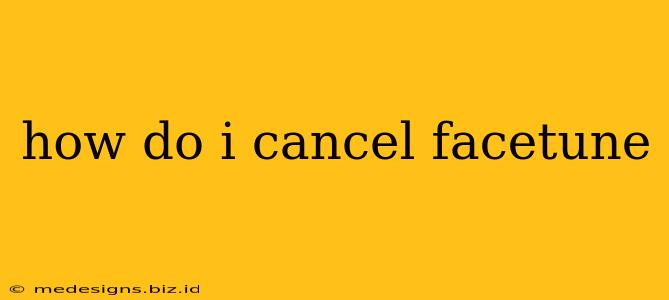Want to stop your Facetune subscription? This guide provides clear, step-by-step instructions on how to cancel your Facetune subscription, regardless of whether you're using an iOS device, Android device, or subscribed through a third-party platform like Google Play or the App Store. We'll cover everything you need to know to successfully cancel and avoid future charges.
Canceling Your Facetune Subscription
The exact steps for canceling your Facetune subscription depend on how you initially signed up. Here's a breakdown of the most common methods:
Cancelling Through the App Store (iOS)
-
Open the App Store: Locate the App Store icon on your iPhone or iPad and tap to open it.
-
Access your Account: Tap your profile icon in the top right corner.
-
Manage Subscriptions: Scroll down and tap "Subscriptions."
-
Locate Facetune: Find "Facetune" in your list of active subscriptions.
-
Cancel Subscription: Tap "Facetune" and then tap "Cancel Subscription." Confirm your cancellation.
Important Note: You will still have access to Facetune until the end of your current billing cycle.
Cancelling Through Google Play (Android)
-
Open the Google Play Store: Open the Google Play Store app on your Android device.
-
Access your Account: Tap the profile icon in the top right corner.
-
Manage Subscriptions: Tap "Payments & subscriptions" followed by "Subscriptions."
-
Locate Facetune: Find the "Facetune" subscription in your list.
-
Cancel Subscription: Tap "Facetune" and then tap "Cancel subscription." Confirm your cancellation.
Important Note: Similar to iOS, you retain access to Facetune until the end of your current billing period.
Cancelling Through a Third-Party Subscription (e.g., a Website)
If you subscribed to Facetune through a third-party website or platform, the cancellation process will vary. Look for a "Manage Subscriptions," "Account Settings," or "Billing" section on that platform's website. The exact steps might involve navigating to your account information and then explicitly canceling your Facetune subscription. It's crucial to refer to the third-party platform's help section or contact their customer support for guidance if you have trouble finding the cancellation option.
What Happens After I Cancel?
After canceling your Facetune subscription:
- No More Charges: You will no longer be billed for Facetune.
- Access Until End of Billing Cycle: You can continue using Facetune until your current billing period ends.
- Reactivation: You can always resubscribe to Facetune in the future if you wish.
Troubleshooting and Further Assistance
If you encounter any difficulties canceling your Facetune subscription, don't hesitate to:
- Check the Facetune Support Website: Their website may offer FAQs or troubleshooting tips.
- Contact Facetune Support Directly: Reach out to their customer support team for personalized assistance.
By following these steps, you can effectively cancel your Facetune subscription and manage your app purchases. Remember to check your billing statements to confirm the cancellation and prevent unexpected charges.