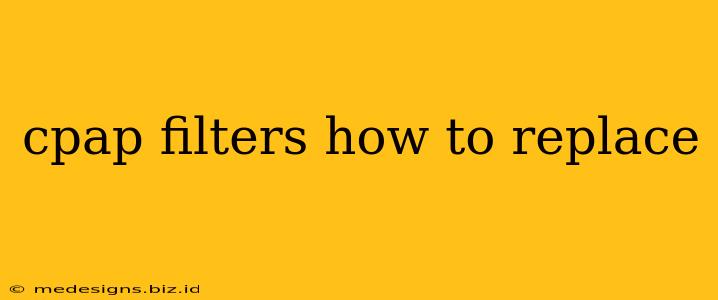Maintaining the cleanliness of your CPAP machine is crucial for your health and the longevity of your equipment. A key component of this maintenance is regularly replacing your CPAP filters. This guide will walk you through the process, ensuring you can breathe easy knowing you're using a clean and efficient machine.
Understanding CPAP Filters
Before we dive into the replacement process, let's quickly understand the importance of CPAP filters. These filters protect your machine's sensitive internal components from dust, pollen, pet dander, and other airborne particles. Regular replacement prevents these particles from accumulating and potentially damaging your machine, leading to costly repairs or replacements. Furthermore, clean filters ensure you're breathing cleaner, healthier air throughout the night. There are typically two types of filters:
1. Standard CPAP Filters:
These are the most common type and are usually located at the air intake of your CPAP machine. They are primarily designed to filter larger particles. Replacement frequency varies depending on your environment and the manufacturer's recommendations – usually every 1-3 months.
2. Hepa Filters for CPAP Machines (High-Efficiency Particulate Air):
These filters offer superior filtration, capturing even smaller particles. If you have allergies or live in a particularly dusty environment, a HEPA filter may be beneficial. Replacement schedules are similar to standard filters, but the higher efficiency may mean slightly longer intervals between replacements.
Step-by-Step Guide to Replacing Your CPAP Filters
The exact process for replacing your CPAP filter depends on your specific machine model. Always consult your machine's user manual for detailed instructions. However, the general process typically involves these steps:
1. Power Off and Disconnect:
Always turn off your CPAP machine and disconnect it from the power outlet before attempting any filter replacement. This prevents accidental damage or electrical shock.
2. Locate the Filter Compartment:
The filter compartment is usually clearly marked on your CPAP machine. It's often located on the back or side of the device. Your manual will indicate the exact location.
3. Remove the Old Filter:
Carefully open the filter compartment and gently remove the old filter. Observe how the old filter is oriented to ensure you correctly position the new one.
4. Inspect the Filter Compartment:
Take a moment to inspect the filter compartment for any accumulated dust or debris. Use a soft brush or a slightly damp cloth to gently clean the compartment, ensuring no dust remains.
5. Insert the New Filter:
Carefully insert the new filter into the compartment, ensuring it's correctly oriented – matching the orientation of the old filter. Make sure it fits snugly.
6. Close the Compartment:
Securely close the filter compartment.
7. Test the Machine:
Turn your CPAP machine back on and run a quick test to ensure everything is working correctly and that the machine is operating normally.
Frequency of Replacement:
The crucial aspect is adhering to the recommended replacement schedule. Ignoring this can negate the protective effects of the filter and lead to a build-up of dust and potentially affecting your treatment efficacy. Remember to check your user manual for precise instructions concerning filter replacement for your specific machine model.
Where to Buy Replacement Filters:
You should be able to purchase replacement CPAP filters from your medical equipment provider, online retailers, or pharmacies that supply medical equipment. Always ensure you are purchasing filters that are compatible with your specific CPAP machine model.
By following these simple steps and maintaining a regular replacement schedule, you ensure the long-term performance of your CPAP machine and your respiratory health. Remember, clean air equals better sleep and better health!