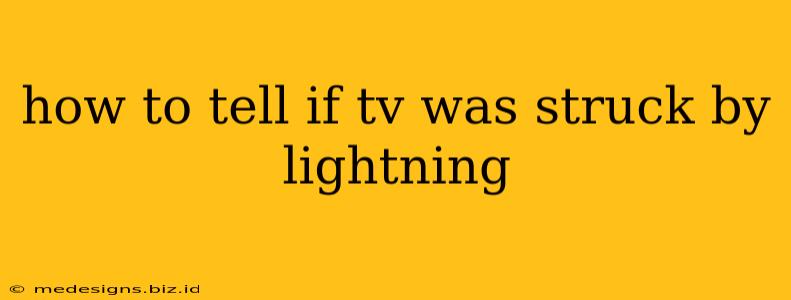A lightning strike can be a terrifying experience, and if it happens near your home, you might be worried about the damage it could have caused to your electronics, especially your television. Knowing the signs of lightning damage to your TV is crucial for safety and potential repairs. This guide will help you determine if a lightning strike affected your television.
Immediate Signs of Lightning Damage to Your TV
The most obvious signs will be immediately apparent after a lightning storm. If you witnessed a nearby strike, check your TV immediately for these signs:
- No Power: The most common sign is a complete lack of power. The TV won't turn on at all. This suggests a potential power surge has fried the power supply.
- Burnt Smell: A strong burning smell emanating from the TV is a clear indication of internal damage. This smell usually comes from the overheating of components due to the electrical surge.
- Visible Damage: Look for any physical signs of damage. This could include scorch marks on the outside casing, cracked screens, or even smoke coming from vents.
- Blown Fuse or Tripped Breaker: Check your home's circuit breaker box or fuse box. If a breaker is tripped or a fuse is blown on the circuit your TV is connected to, it's highly likely that the surge caused damage. Do not reset the breaker or replace the fuse until you've inspected your TV for further damage.
Less Obvious Signs of Lightning Damage
Some damage may not be immediately apparent. You might only notice issues later on, so it's important to remain vigilant. These are some subtler signs:
- Intermittent Power: Your TV might turn on sometimes, but then unexpectedly shut down. This suggests a problem with the power supply or internal components that haven't completely failed but are damaged.
- Image or Sound Problems: After a thunderstorm, you may experience distorted images, flickering screens, unusual static, no sound, or other audio-visual issues. These can be symptoms of damaged internal circuits.
- Erratic Behavior: Does your TV behave unpredictably? Does it randomly change channels, turn on and off without input, or display strange error messages? Lightning strikes can disrupt the internal programming and circuitry, causing erratic behavior.
What to Do if Your TV Shows Signs of Lightning Damage
Do not attempt to repair the TV yourself. Opening the TV casing can be dangerous, and you risk further damage or injury. Instead:
- Unplug the TV immediately. This prevents further damage and reduces the risk of electric shock.
- Contact a qualified television repair technician. A professional can diagnose the extent of the damage and recommend repair or replacement. Attempting self-repair is dangerous and often leads to more significant damage, potentially voiding any warranty.
- Check your homeowner's insurance. Lightning damage is often covered under comprehensive insurance policies. Document the damage with photos and contact your insurance company to file a claim.
Preventing Future Lightning Damage
While you can't completely prevent lightning strikes, you can take steps to protect your electronics:
- Surge Protector: Use a high-quality surge protector designed to handle large power surges. This is one of the best defenses against lightning-related damage.
- Unplug Electronics: During severe thunderstorms, unplug valuable electronics like TVs, computers, and gaming consoles from the power outlets.
- Disconnect Antenna/Cable: Disconnect your TV's antenna or cable connection during storms to prevent surges from traveling through the lines.
By being aware of the signs and taking preventative measures, you can significantly reduce the risk of lightning damage to your valuable television. Remember, safety is paramount! Always prioritize your well-being and seek professional help when necessary.