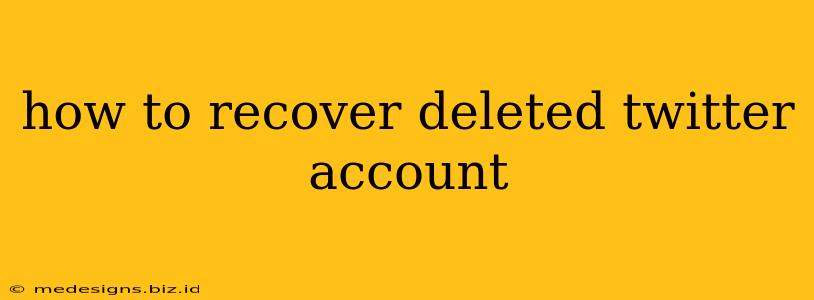Losing access to your Twitter account can be frustrating, especially if it contained valuable connections, important information, or years of accumulated tweets. While Twitter doesn't offer a direct "undelete" button, there's still hope. This guide will walk you through the process of attempting to recover your deleted Twitter account. Note: The success of this process depends heavily on how long ago you deleted the account and whether you meet certain criteria.
Understanding Twitter's Account Deletion Policy
Before we dive into the recovery process, it's crucial to understand Twitter's policy. When you delete your account, Twitter doesn't instantly erase everything. There's a grace period, typically 30 days, where your account information is held. After 30 days, Twitter permanently deletes your account and its associated data. This means that recovery becomes significantly more difficult, if not impossible, after this timeframe.
Steps to Try and Recover Your Deleted Twitter Account
Unfortunately, there's no magic button. The recovery process relies on contacting Twitter support and hoping they can reinstate your account within the 30-day grace period. Here's what you can do:
1. Act Fast: Time is of the Essence
The first and most important step is to act immediately. The sooner you contact Twitter, the higher your chances of success. Every day counts after you delete your account.
2. Gather Necessary Information
Before contacting Twitter support, collect any information that might help them verify your identity and ownership of the account. This could include:
- Your email address: The email address associated with your Twitter account.
- Your phone number: The phone number linked to your account (if any).
- Username: Your Twitter username.
- Account creation date (if you remember it): This can help support authenticate your claim.
- Any other identifying information: This could include past tweets, profile pictures, or other details.
3. Contact Twitter Support
Finding the right support channel can be a challenge. Twitter's support system isn't always intuitive. Look for options to contact support within Twitter's help center. Be persistent and try different avenues if one doesn't work.
4. Clearly Explain Your Situation
When you contact Twitter support, clearly and concisely explain your situation. State that you accidentally deleted your account and wish to recover it. Provide them with all the information you gathered in step 2 to help them verify your identity. Be polite and patient; support agents handle many requests.
5. Be Realistic About Your Chances
Even with prompt action and complete information, there's no guarantee of success. Twitter has its policies, and they may not be able to restore your account for various reasons, including violations of their terms of service.
Preventing Future Account Deletion
To prevent accidental account deletion in the future, consider these steps:
- Enable two-factor authentication (2FA): This adds an extra layer of security, making it harder for unauthorized access and accidental deletion.
- Regularly back up your tweets: While Twitter doesn't offer a direct backup feature, you can use third-party tools to archive your tweets.
- Review Twitter's account settings: Familiarize yourself with your account settings and be mindful of the potential consequences of your actions.
Losing your Twitter account can be a setback, but by following these steps and acting swiftly, you increase your chances of recovery. Remember, the 30-day window is critical. Good luck!