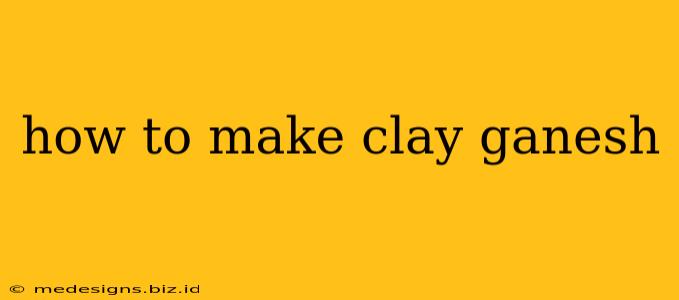Ganesh, the elephant-headed god of wisdom and prosperity, is a beloved deity in Hindu culture. Creating a clay Ganesh statue is a rewarding and spiritually enriching experience. This guide will walk you through the process, from preparing the clay to adding the finishing touches. Whether you're a seasoned sculptor or a complete beginner, you'll find this a helpful resource to learn how to make a clay Ganesh.
Materials You'll Need
Before you begin, gather these essential materials:
- Clay: Choose a good quality air-dry clay or polymer clay. Air-dry clay is easier for beginners, but polymer clay requires baking in an oven.
- Modeling Tools: You'll need a variety of tools for shaping and detailing your Ganesh. This could include sculpting tools, toothpicks, a small knife, and your fingers!
- Water: Keep a small bowl of water handy to moisten your hands and the clay.
- Reference Images: Having several pictures of Ganesh statues for reference will be invaluable.
- Acrylic Paints: Once your clay Ganesh is dry, you'll need acrylic paints to bring it to life. Choose colors appropriate for the deity.
- Paintbrushes: Select a variety of brush sizes for different details.
- Sealer (Optional): A sealant will protect your finished statue from damage and help preserve the colors.
Step-by-Step Guide to Making Your Clay Ganesh
1. Prepare the Clay
Start by kneading your clay thoroughly. This removes air bubbles and makes it more pliable and easier to work with. If using air-dry clay, ensure it's at a workable consistency.
2. Shaping the Body
Begin by forming the basic shape of Ganesh's body. Roll a ball of clay for the torso and then gently shape it to create the body's overall form. Remember to refer to your reference images.
3. Sculpting the Head
The elephant head is the most distinctive feature of Ganesh. Create a smaller ball of clay for the head, and gently flatten the bottom to attach it to the body. Carefully mold the head into an elephantine shape, paying attention to the ears, trunk, and eyes. Use your tools to create details.
4. Adding the Tusks
Ganesh typically has one prominent tusk. Roll a small, elongated piece of clay to form the tusk and attach it securely to the head. Remember to gently blend the tusk into the head to avoid visible seams.
5. Detailing the Face and Trunk
This is where you'll add personality to your Ganesh. Carefully shape the trunk, eyes, and mouth using your sculpting tools. You can use a toothpick to create fine details like wrinkles around the eyes.
6. Creating the Hands and Legs
Roll smaller pieces of clay to form the arms and legs. Attach them to the body and shape them accordingly. Ganesh often has multiple arms, so make sure you incorporate this detail. Don't forget to add his characteristic pot belly.
7. Let It Dry
If you're using air-dry clay, allow your Ganesh to dry completely. This can take several days, depending on the thickness of the clay and the humidity of your environment. Avoid placing it in direct sunlight or near a heat source.
8. Painting Your Ganesh
Once dry, it's time to paint! Start with a base coat and then add details. Use various brush sizes to add intricate designs and patterns on the clothing.
9. Sealing (Optional)
After the paint is completely dry, you can apply a sealant to protect your statue. This will prevent chipping and maintain the vibrancy of the colors.
Tips and Tricks for Success
- Work in Stages: Don't try to do everything at once. Work on one section at a time, allowing the clay to firm up before moving on.
- Keep Your Hands Moist: This will prevent the clay from sticking to your hands.
- Be Patient: Clay sculpting takes time and patience. Don't get discouraged if it doesn't look perfect the first time.
- Practice Makes Perfect: The more you practice, the better you'll become at sculpting.
Creating a clay Ganesh is a deeply fulfilling process. Enjoy the journey of bringing this beautiful deity to life through your creativity! Remember to share your creation!