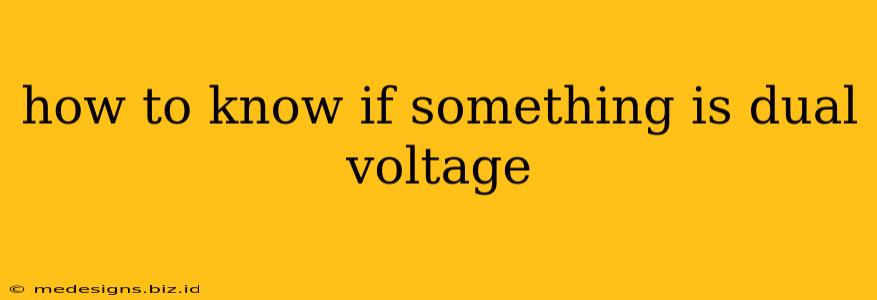Are you traveling internationally and worried about your electronics? Or perhaps you're buying a new appliance and want to ensure it's compatible with your home's voltage? Knowing how to identify dual voltage appliances is crucial to avoid damage and ensure your devices function correctly. This comprehensive guide will show you exactly how to determine if something is dual voltage.
Understanding Voltage and its Importance
Before diving into identification methods, let's quickly clarify what voltage is and why it matters. Voltage refers to the electrical potential difference that drives the flow of electricity. Different countries use different standard voltages. For example, much of North America uses 120V, while many parts of Europe and Asia use 230V. Plugging a device designed for 120V into a 230V outlet can cause irreparable damage, potentially resulting in a fire hazard. Dual voltage appliances are designed to operate safely on multiple voltage ranges, making them ideal for international travel or use in regions with varying voltage standards.
Key Terms to Understand:
- Voltage: The electrical pressure pushing electrons through a circuit.
- Dual Voltage: A device capable of operating on two different voltage ranges (e.g., 100-240V).
- Single Voltage: A device designed to operate on only one voltage (e.g., 120V only).
- Adapter: A device that changes the shape of a plug to fit a different outlet, but does not change the voltage.
- Transformer: A device that converts voltage from one level to another, necessary for using single-voltage devices in a different voltage region.
How to Identify Dual Voltage Appliances
There are several ways to determine if your device is dual voltage:
1. Check the Label or Manual:
The most reliable method is to look for markings on the device itself or in its user manual. Look for these indications:
- Input voltage range: Look for a voltage range like "100-240V," "AC 100-240V 50/60Hz," or similar. This clearly indicates dual voltage capability.
- Multiple voltage plugs: Some devices might have multiple plug types included or molded into the design itself.
- Universal symbol: Sometimes a symbol depicting the globe or a range of plug types will be used to show international compatibility. However, this is not always a guarantee of dual voltage capability.
2. Examine the Power Supply:
If the device uses an external power supply (like a laptop or phone charger), carefully examine the power adapter. The voltage range will be clearly printed on the adapter itself.
3. Consult the Manufacturer's Website:
If you can't find the information on the device or its packaging, check the manufacturer's website. Their product specifications usually include detailed information on voltage requirements. Search for your device's model number to find the specifications.
4. Use a Voltage Tester (for experienced users only):
This method should only be undertaken by individuals with experience working with electricity. A voltage tester can provide a definitive reading of the device's input voltage range. However, improper use can be dangerous, so only attempt this if you are comfortable and knowledgeable about electrical safety procedures.
What to Do if Your Device is Not Dual Voltage
If your device is single voltage and you need to use it in a different country, you will need a voltage converter or transformer. An adapter only changes the plug shape, not the voltage, and using a single voltage device with an adapter in an incompatible voltage country will likely result in damage. Voltage converters and transformers are available for purchase online and at many electronics stores. Always ensure you choose a converter with the appropriate voltage and wattage rating for your device.
Conclusion: Safeguarding Your Electronics
Knowing how to identify dual voltage appliances is a vital step in ensuring the safety and longevity of your electronic devices. By carefully examining the labels, manuals, and power supplies, you can easily determine whether your device can handle different voltage levels. If in doubt, always consult the manufacturer's website or an expert before plugging your device into an unfamiliar power source. Remember, safety should always be your top priority.