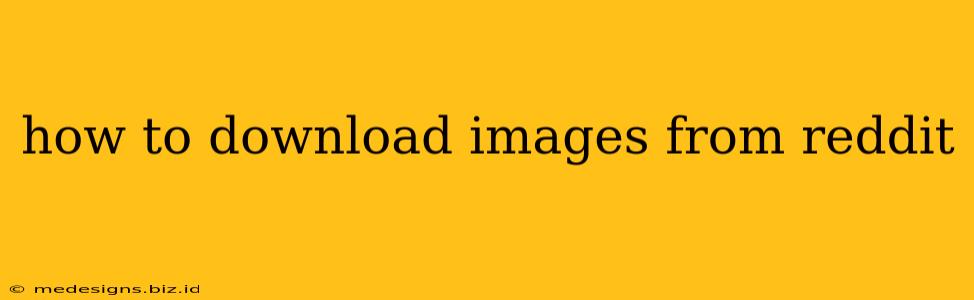Downloading images from Reddit can be tricky, as the platform doesn't offer a built-in download button for every image. However, there are several reliable methods you can use to save your favorite Reddit pictures. This guide will walk you through the easiest and safest ways to download images from Reddit, whether you're on your computer, phone, or tablet.
Understanding Reddit's Image Hosting
Before diving into the methods, it's important to understand that Reddit itself doesn't host most images. Instead, it links to images hosted on other sites like Imgur, i.redd.it, and others. This means the download process involves interacting with the image's host, not directly with Reddit.
Method 1: The Right-Click Method (For Desktop Browsers)
This is the simplest method for most users. It works for many image hosts Reddit uses.
- Locate the image: Find the Reddit post containing the image you want to download.
- Right-click the image: Once you've found the image, right-click on it.
- Select "Save Image As..." or similar: The exact wording may vary depending on your browser, but you'll see an option to save the image to your computer.
- Choose a location and filename: Select the folder where you want to save the image and give it a descriptive name.
- Click "Save": The image will begin downloading.
Important Note: This method might not work for all images, especially those embedded within videos or GIFs.
Method 2: Using the Browser's Download Manager
If the right-click method fails, your browser's built-in download manager may offer an alternative.
- Open the image: Click on the image to open it in a new tab.
- Check the address bar: The URL should directly point to the image file. If it's not (if it points to a Reddit post), then this method won't work.
- Your browser may automatically start downloading: Most modern browsers will start downloading the image automatically once the image loads. Check your downloads folder.
Method 3: Using Third-Party Download Managers (Advanced)
While less necessary for simple image downloads, dedicated download managers can improve download speeds and manage multiple downloads simultaneously. However, always download from reputable sources to avoid malware. We won't recommend specific download managers here as their suitability varies depending on individual user needs and preferences.
Method 4: Downloading from External Websites (Caution Advised)
Some Reddit posts link to images hosted on external websites. In this case, you might need to navigate to that website and download the image using their download options (if provided). Be cautious of websites that seem suspicious or have excessive ads, as they may contain malware. Always prioritize downloading from trusted and reputable sources.
Tips for a Smooth Download Experience
- High-resolution Images: Try to find the highest resolution image available if you intend to use the image for printing or larger displays. This might require clicking through to the source website.
- Check Image Licenses: Before using downloaded images for commercial purposes or other projects, always check the image's license to ensure you are complying with copyright laws.
- Respect Copyright: Downloading and using images without permission can be illegal. Always respect the rights of the content creators.
This guide provides several options for downloading images from Reddit. Choose the method that best suits your needs and always practice safe online habits. Remember to respect copyright and intellectual property rights.