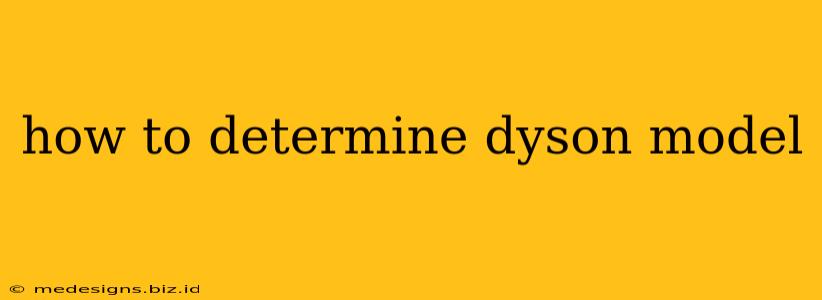Identifying your Dyson model is crucial for finding replacement parts, accessing user manuals, and troubleshooting problems. This guide provides several methods to accurately determine your Dyson's model number, regardless of whether it's a vacuum cleaner, fan, hair dryer, or other appliance.
Locating the Model Number on Your Dyson
The most reliable way to identify your Dyson model is by finding the model number directly on the machine itself. This number is usually a combination of letters and numbers.
Common Locations for the Model Number:
- Base or Body: Check the base or main body of your Dyson appliance. The model number is often printed on a sticker or label. Look for areas that are less visible, such as underneath, on the back, or inside compartments.
- Dustbin/Bin: For vacuum cleaners, the dustbin or bin is a common place to find the model number.
- Handle: Some Dyson models have the model number printed on the handle.
- Power Cord: Occasionally, the label might be located on the power cord itself, near where it connects to the appliance.
- User Manual: If you still have the original user manual, the model number will likely be printed on the cover or the first few pages.
Tip: Use a flashlight to illuminate hard-to-see areas. The label might be faded or worn, so look carefully.
Beyond the Physical Label: Other Identification Methods
If you can't find the label, don't despair! There are other ways to identify your Dyson model.
Using the Dyson Website:
If you remember general features of your Dyson, you might be able to identify it using the Dyson website. Navigate to their support section and try using their search feature with keywords describing your appliance. For example, you could search "cordless vacuum purple" or "tower fan silver." The search results might lead you to your model.
Checking Your Purchase Records:
Your purchase records, whether online or from a physical store, should contain the model number of your Dyson. Check your order confirmation, receipts, or credit card statements for this information. The packaging might also list the model number.
Contacting Dyson Customer Support:
If all else fails, the most effective approach is to contact Dyson customer support directly. Be prepared to provide them with as much detail as possible about your appliance: Its type (vacuum, fan, etc.), color, approximate purchase date, and any distinguishing features.
Why Knowing Your Dyson Model Matters:
Knowing your Dyson model number is vital for several reasons:
- Troubleshooting: Finding solutions to common problems is easier with the correct model number.
- Finding Parts: Ordering replacement parts, such as filters, brushes, or batteries, requires the model number for accurate matching.
- Access to Manuals: User manuals provide important information about your Dyson's operation, maintenance, and troubleshooting.
- Warranty Claims: If you have a warranty issue, the model number is essential for processing your claim.
By following these steps, you should have no problem identifying your Dyson model and accessing the information and support you need. Remember to always check the obvious places first, and if necessary, utilize the alternative methods. Good luck!