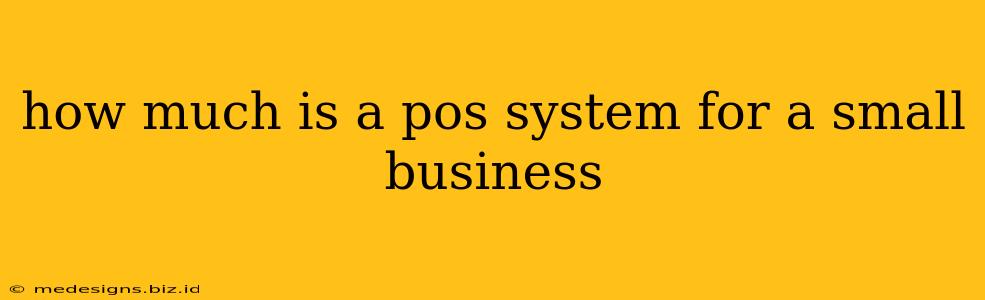Choosing the right Point of Sale (POS) system is crucial for any small business. But before you dive into features and functionalities, a critical question arises: how much does a POS system actually cost? The answer, unfortunately, isn't a simple number. The price of a POS system varies dramatically depending on several key factors. Let's break down the costs and help you understand what to expect.
Understanding the Costs of a POS System
The total cost of ownership for a small business POS system isn't just the initial purchase price. Several ongoing expenses contribute to the overall investment. These include:
1. Initial Hardware Costs
This is the upfront cost you pay to acquire the necessary equipment. This can include:
- POS Terminal: The main device where transactions are processed. Prices range from a few hundred dollars for basic models to over a thousand for more advanced systems with features like touchscreen displays and receipt printers.
- Receipt Printer: Essential for providing customers with physical receipts. Prices vary depending on speed and features.
- Barcode Scanner: Helpful for quicker inventory management, especially for businesses with many products.
- Cash Drawer: A secure drawer to store cash and keep transactions organized.
- Credit Card Reader: Essential for processing card payments. Some are integrated into the POS terminal, while others are separate devices. Consider the fees associated with payment processing as well (see below).
2. Software Costs
The software is the brains of your POS system. Costs are typically structured in one of these ways:
- One-time purchase: You pay a lump sum for the software license. This is usually a less common option for smaller businesses.
- Subscription-based model (SaaS): This is the most prevalent model for small businesses. You pay a recurring monthly or annual fee for access to the software and its updates. The pricing often depends on the number of users and features included.
3. Payment Processing Fees
This is a crucial ongoing expense. Whenever a customer pays with a credit or debit card, you'll pay a transaction fee to your payment processor. These fees typically range from 1.5% to 3.5% per transaction, plus a small per-transaction fee. Shop around and compare fees from different processors to find the best rates.
4. Setup and Installation Costs
Depending on the complexity of your system and the provider, you may incur costs for setup and installation. Some providers offer this as part of their service, while others charge separately.
5. Ongoing Maintenance and Support
Consider the costs of ongoing maintenance and support. Some providers offer comprehensive support packages, while others charge extra for technical assistance or software updates.
Estimating the Total Cost
The total cost of a POS system for a small business can range from a few hundred dollars (for a very basic system) to several thousand dollars (for a more comprehensive system with advanced features and ongoing support). To get a more accurate estimate, contact several POS providers directly and request quotes based on your specific needs.
Factors influencing the cost:
- Business size and complexity: A larger business with more complex needs will require a more expensive system.
- Features and functionalities: Advanced features like inventory management, employee management, and customer relationship management (CRM) integration will increase the cost.
- Number of locations: Multiple locations will require multiple POS systems, significantly increasing the overall cost.
- Hardware vs. Software-Based Systems: Cloud-based (software) systems often have lower upfront costs but higher recurring monthly fees. Hardware systems have higher upfront costs, but may have lower ongoing monthly fees.
Choosing the Right POS System for Your Needs
Don't just focus on price. Consider these factors when choosing a POS system:
- Ease of use: Choose a system that is intuitive and easy for your staff to learn.
- Scalability: Ensure the system can grow with your business.
- Integration with other business tools: Look for a system that integrates with accounting software, inventory management systems, and other tools you use.
- Customer support: Choose a provider with excellent customer support.
By carefully considering these factors and getting quotes from multiple providers, you can choose a POS system that fits your budget and meets your business needs. Remember to factor in all the costs—initial hardware, software subscriptions, payment processing fees, and ongoing maintenance—to get a clear picture of the total investment.